eBay App Background Remover Error Turns Item White With Black Background
UPDATE 4-5-2024
eBay is currently working on resolving the issue with the background removal tool and has removed the option temporarily from the app. The feature is still available in the desktop listing tool as a workaround.
eBay sellers report a problem with the image background remover in the app that turns the shape of the main item in the image white and makes the background completely black.
I've tested using the Android app version 6.153.12 and have been able to replicate the issue - for example, here's what the background removal tool currently does with an image of a mousepad (note the ironic message about the "new and improved" tool).

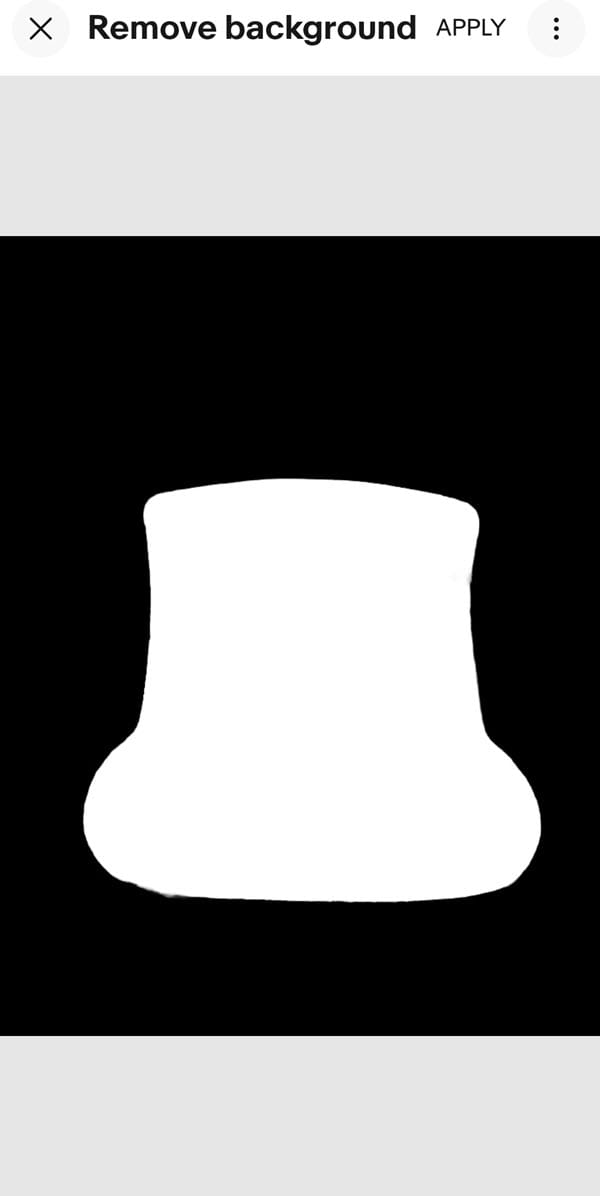
The desktop tool is still functional, but as we can see....still an excellent case for why eBay should have kept the previously ability for users to fine tune the results when the AI doesn't get it quite right.
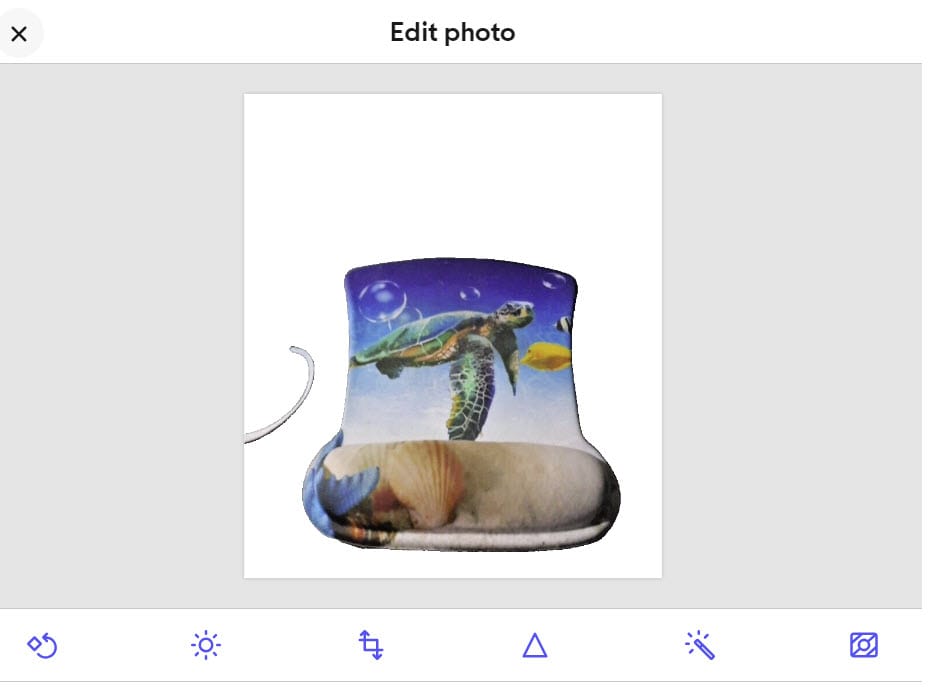
eBay's image recognition technology has been the focus of much of the company's AI-hype, but from search results to listings tools many sellers find this part of the "tech-led reimagination of the platform" decidedly not magical.
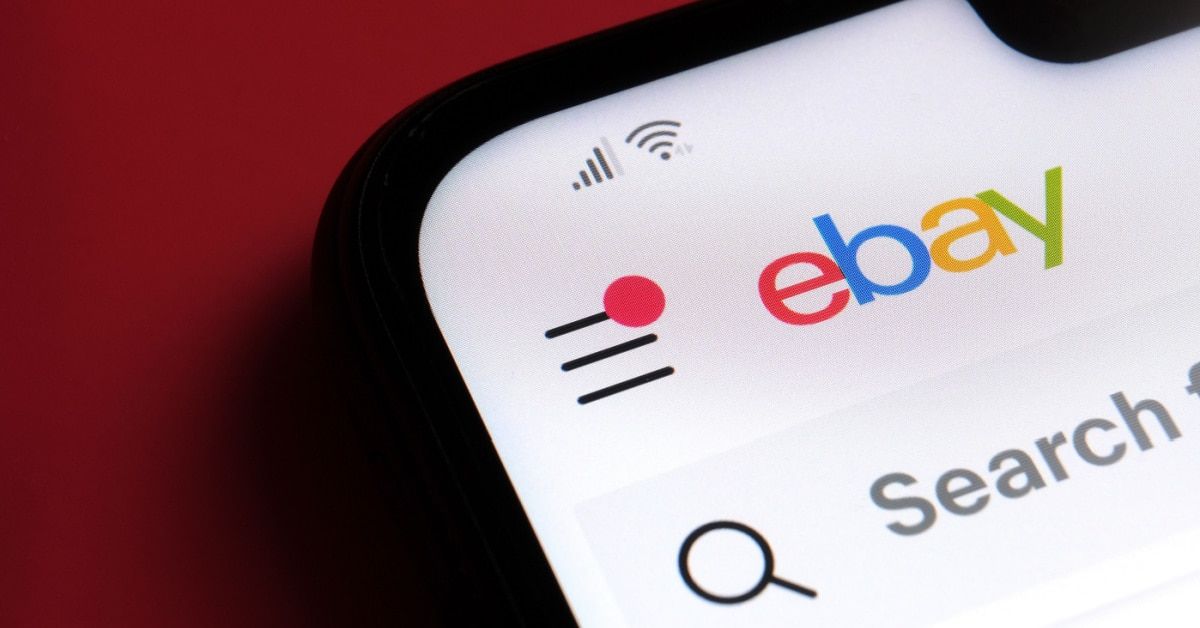
However, despite the clearly tenuous reliability of the existing technology, eBay plans to continue to push even more AI into the experience, whether the app can handle it or not.
At last month's Spring Seller Check In, Senior Product Manager, Seller Experience, Morgan Chen shared information about a new enhancement to the background editing tool that will be rolling out in the "coming months" and will allow sellers not just to remove the background on images they take, but to replace it with an AI-generated background instead.
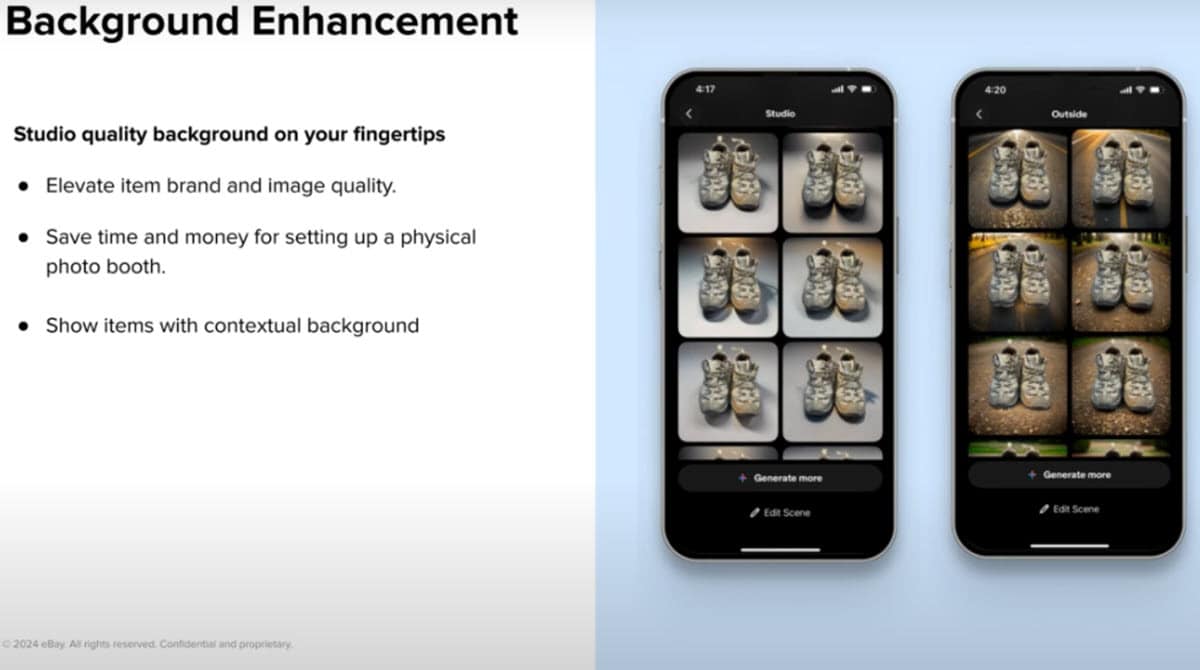
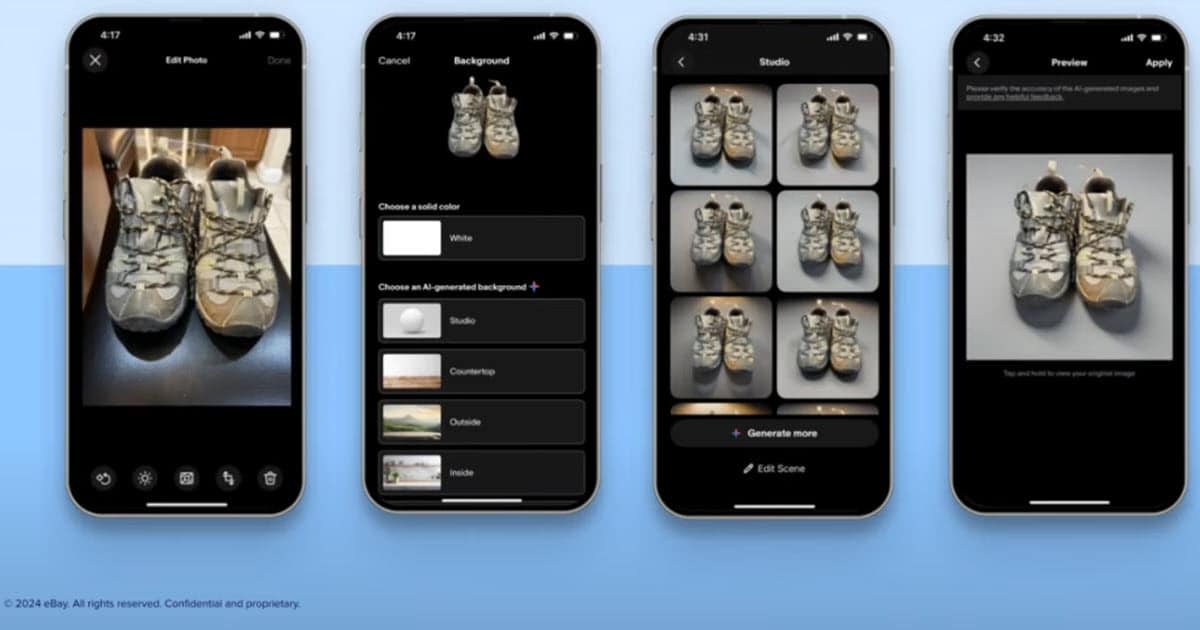
...powered by generative AI you now can add some colored backdrop or...you can also put your items in a scene, like here we put that pair of shoes on the road or on the hiking trail to demonstrate how or where your items can be used, all with a few clicks in app, no expensive equipments or setup needed.
Let's take a look at a real example of a listing photo. After removing the background, now you'll choose where you want to put your item. It can be in the studio, on the countertop, or some creative locations. AI gives you a few generated photos to choose from...if you don't find anything that you like, you can continue tweaking the prompt and generate more.
This experience is set to be released to the mobile app first and while I have not yet seen it in the wild, I would not be surprised if the problem we are currently seeing the background removal tool is possibly related to testing and/or a phased rollout of the AI enhancement feature having "unintended consequences".
Are you experiencing problems with eBay's background removal tool in the mobile app? Let us know in the comments below!





 terry55
terry55












