eBay Expands Placement For Advanced CPC & Promoted Display Ads
eBay is once again expanding placements and coverage for some of their newer advertising products as they look to monetize every pixel on the site to increase ad revenue.
Promoted Listings Advanced Cost Per Click ads originally had access to the top slot in search, then expanded to the top 4 slots, then 3 more "premium placements" were added for a total of 7.

Now that Promoted Listings Advanced is officially out of beta mode, eBay has opened up placement for these CPC ads to be displayed throughout search results with no apparent limitation.

What launched?
We expanded the number of slots that eligible Promoted Listings Advanced ads can appear in to include more placements throughout the search results page.
Why is it important?This expansion gives more opportunity for eligible Promoted Listings Advanced ads to appear on the search results page. This expansion will also help scale the visibility of sellers ads.
Where do I find it?
Promoted Listings Advanced ads are automatically eligible to appear in slots throughout the search results page. Sellers can head to the Advertising Dashboard to launch a new Advanced campaign.
Promoted Display ads for Stores are still in a closed beta test phase, so eBay has not released much public information about them at this time.
What we do know is this is also a cost per click ad model that offers high visibility placement for sellers to promote their store/brand presence or a particular rather than specific individual items.
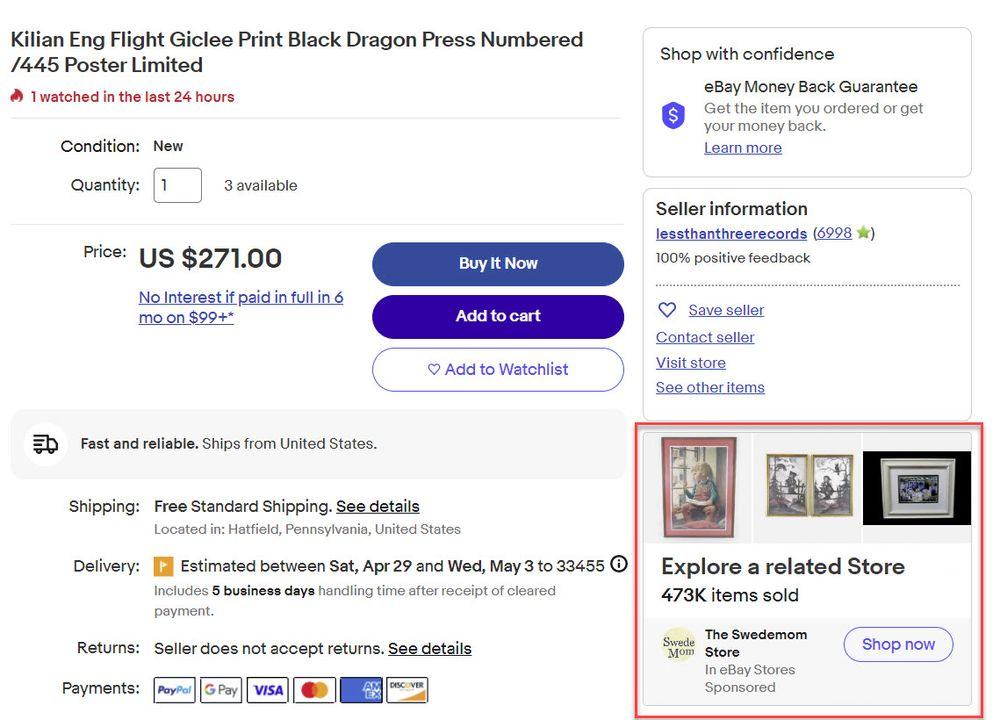
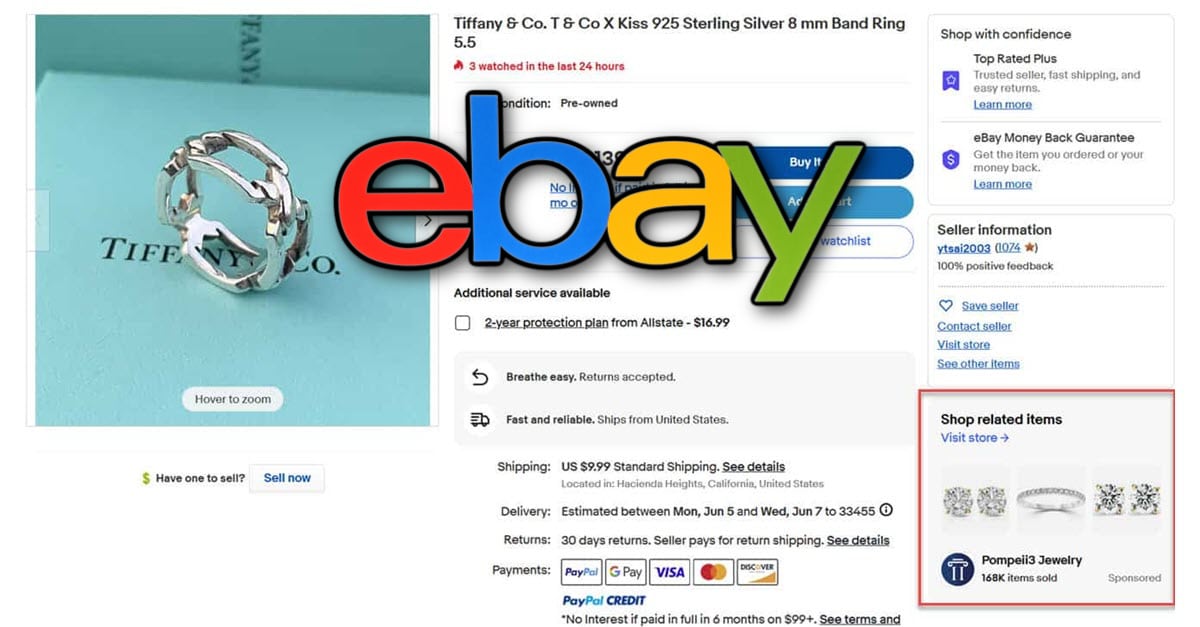
Originally, these Promoted Display ads were only shown on the View Item page of similar items as shown in the FAQ:
How Promoted Display Works
With Promoted Display you can drive buyers to your eBay store with ads that highlight your inventory across eBay.Promoted Display is different from Promted Listings Standard and Promoted Listings Advanced because you don't need to choose individual listings to promote. Simply choose a category in your store to promote, set your bid, and eBay will optimize the ad on your behalf.
The goal of these ads is to increase the number of buyers who visit your store to help grow your eBay business.
Category
In the dropdown menu, you will see a list of all the eBay categories that correspond to items in your store. Choose any category that you would like to promote.When buyers click your ad, they will land on a page within your store that showcases all the items you sell within the selected category. In this way, we increase visibility of your inventory among relevant eBay buyers.
Where will my ads appear to buyers?
Ads will appear on listing pages of similar items in the category you choose to promote.
However, it appears eBay has expanded the placement to also include a high visibility Promoted Display module above search results as well - as noted on Twitter by @ListRankSell.
.@eBay’s new Promoted Display pay-per-click (PPC) ads appear on top of eBay search results pages or product listing pages and market a single eBay product subcategory (generally not “leaf” categories) represented in the seller’s eBay store.https://t.co/V91cM2YhZX #eBayPPC #PPC pic.twitter.com/gfJf2DcbS1
— List Rank Sell (@listranksell) August 17, 2023
However, the Promoted Display ad module in search results looks like it could use a little design tweaking, as some ads have a lot of empty space to fill.
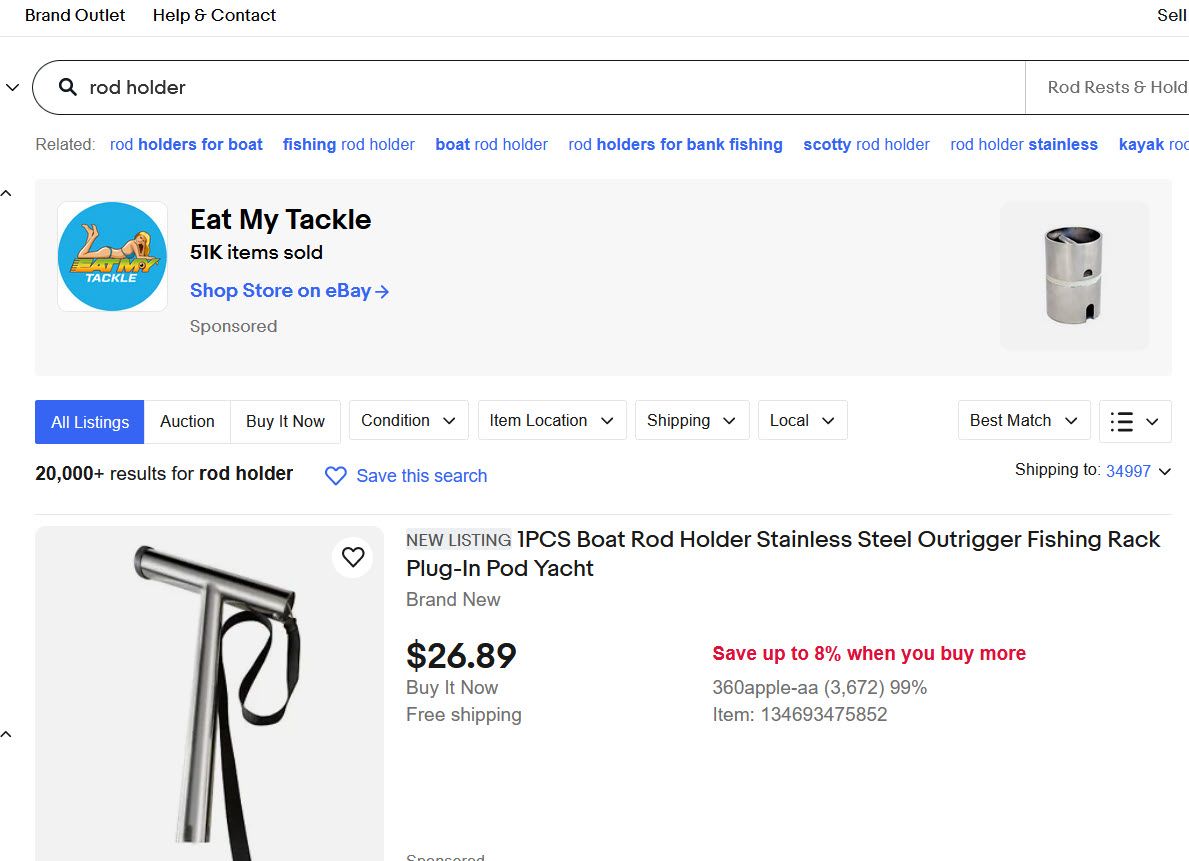
eBay has recently been doing a lot of testing and tweaking of their entire ads portfolio.
A recent test removed the majority of Promoted Listings Standard ads from listing pages, sending sellers scrambling for answers to a sharp, sudden drop in impressions.

Testing for the new View Item page design has also played around with placement of ads on the page as eBay is finding it difficult to keep to their commitment to move seller provided item specifics and description information above any ad modules.
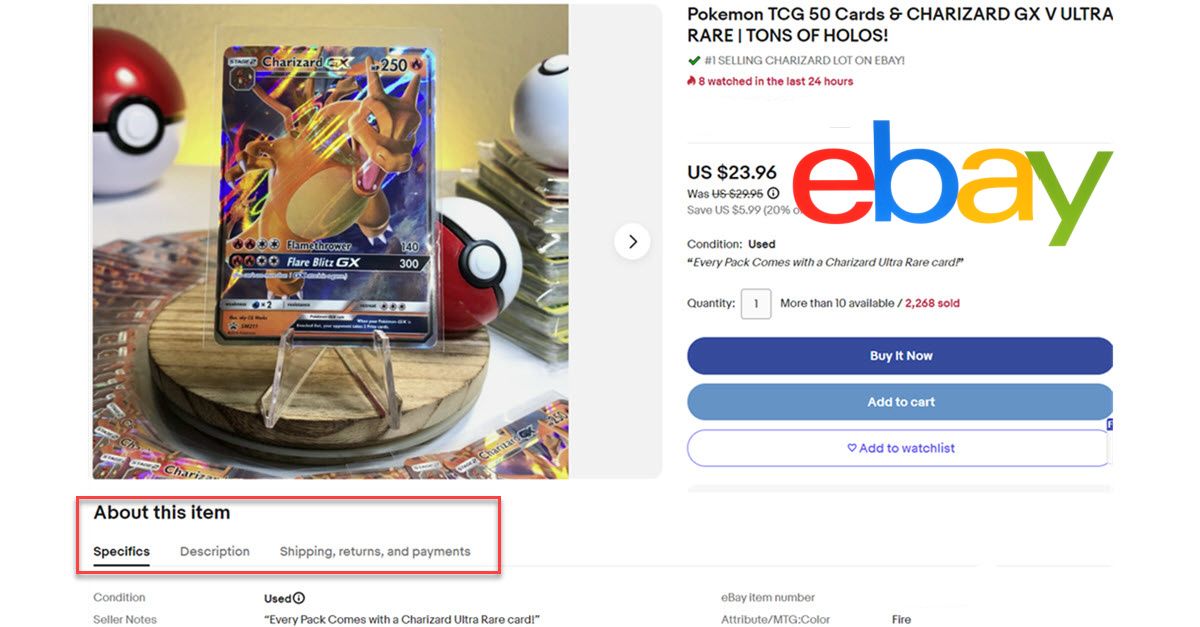
And eBay Germany has also recently abandoned Promoted Listings Express for Auctions, being forced to admit the ad product was a failure with low seller adoption rates - will the US and other markets follow?

How are eBay's various Promoted Listings ad products working for your business? Let us know in the comments below!

















