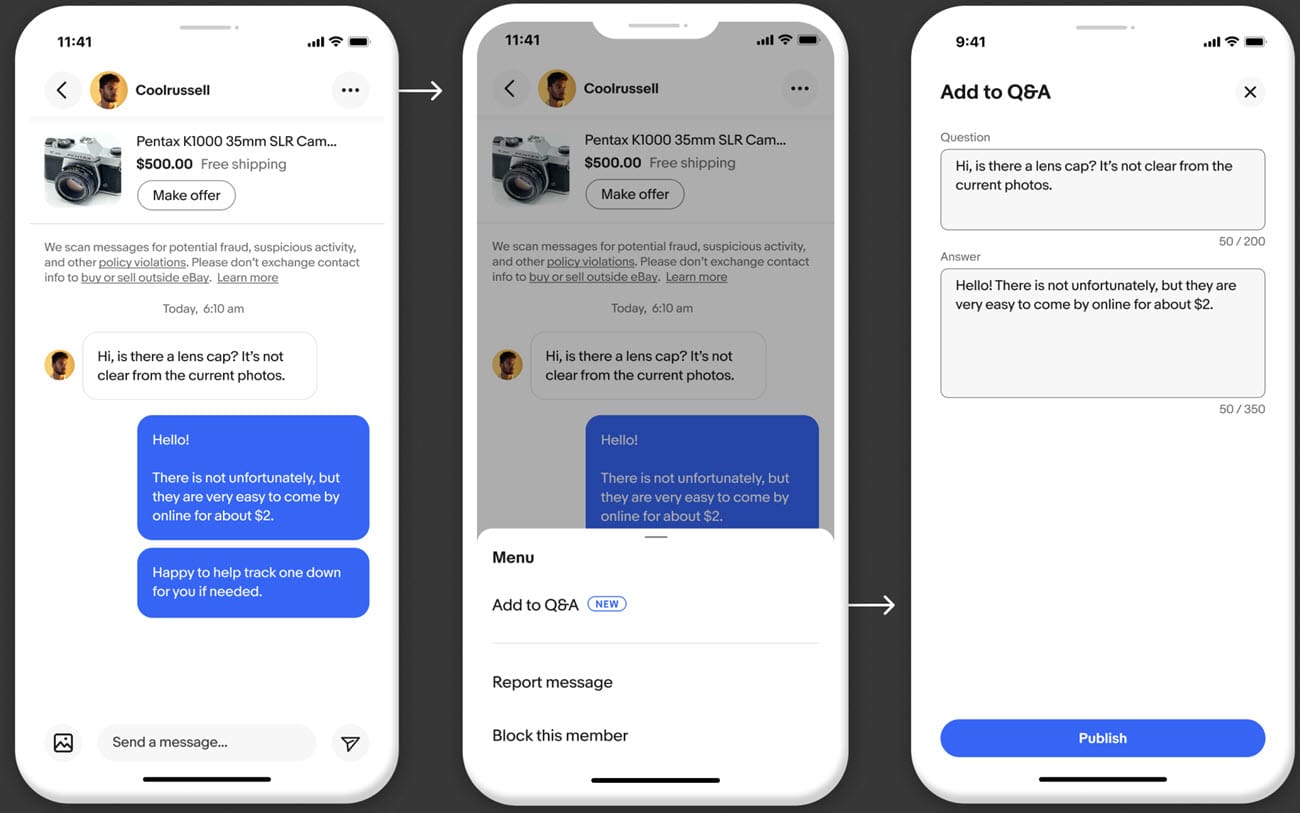eBay Introduces Q&A Feature For Listings
eBay has announced a new Q&A feature is coming soon, encouraging sellers to prepare their listings now.
The holiday rush is just around the corner, and buyers will be looking to make confident purchasing decisions for friends and family. This surge in interest means a flurry of questions for sellers, which can be overwhelming during the busy gifting season.
To make things easier, we’re excited to introduce Q&A – an upcoming feature on the eBay app on iOS and Android.
With this feature, you can now add item-specific Q&A directly from your conversations with buyers, with the information visible only on the relevant listing. Plus, any custom questions you have added in your account settings will now be displayed across all of your listings.
By showcasing these common questions and answers right on your item pages, you’ll help to reduce the number of inquiries you receive, saving you time in responding to each buyer. Additionally, you’ll increase buyer trust by providing essential information and expertise up front, supporting a swift and confident purchase decision.
We recommend that you add common questions to your Contact Seller page now, so they appear across all of your listings when the feature goes live. See today’s seller news announcement to find out how.
Your feedback is appreciated, so don't hesitate to share your thoughts once you've had a chance to use Q&A. Our product team will do their best to answer your questions weekly. As always, thank you for selling on eBay.
eBay provided additional details about what the Q&A feature will look like and how sellers can prepare in advance to be ready when it goes live.
Act now: Pre-answer frequently asked questions
Currently, questions and answers are featured on your Contact Seller page – where buyers can reach out to you directly. When Q&A is live, the questions and answers that you’ve added to this page will automatically be showcased across all of your active listings, visible on both iOS and Android.
We encourage you to add any general questions to this page that apply to all of your listings and could be useful for buyers, especially with the holiday season approaching. For example, if you provide a special shipping option, now is the perfect time to include this information in the Q&A on your Contact Seller page.
To add or update your questions and answers easily, simply log in, navigate to Account Settings on your browser, select 'Manage communications with buyers,' select ‘Edit’ next to “What buyers can do,” and then select 'Add another question' to input your question and answer.
Later: Enhance your individual listings with specific Q&As
Once Q&A is live, you can add questions and answers directly to an individual listing right from a conversation with a buyer from within the eBay app's messaging interface.
The buyer’s question and your answer will be featured as a Q&A on the relevant listing. This will be visible to all future buyers who view that listing, providing them with valuable information upfront.
In future communications, we’ll explain the steps to utilize this feature.
Several sellers noted the Q&A feature sounds similar to functionality the platform had previously offered which had been discontinued, expressing their excitement at having the type of capability returned to their listings.
this reminds me from years ago when a buyer messaged a seller, sellers had the option to add that question and answer to the relevant listing.
was sorry to see that feature disappear, but happy for this new feature.
Others saw it as a waste of time during the important Q4 holiday season.
I think most buyers want to see if we answer personally when they ask a question, they aren’t looking for a canned answer. Most buyers struggle to find the item description, and in their defense, it is buried, especially on the app. I don’t have a lot of faith that they will find Q&A’s.
The timing on this is less than wonderful. It is Q 4. The only focus I have right now is slamming out listings and shipping on time. I don’t have time to try to anticipate and write Q&A’s for a thousand listings.
And some worried buyers may feel that posting their questions on listings would be an invasion of privacy or that the feature may be used to circumvent restrictions on revising items during the last 12 hours of an auction.
Sometimes buyers would get annoyed at seeing their "personal communication" published for all to see.
Based on reading posts on these boards and on my admittedly limited experience with buyer questions, a question from a buyer often means that either (1) the buyer didn't read the description, or (2) I left something out of the description that should have been in there.
For the latter situation, I think I'll continue to do listing revisions, fitting the requested info into the description, even though posting the Q&A is easier.
IIRC, the old posting option was sometimes used to circumvent the limit on revising a listing during the final 12 hours by using another ID to ask oneself a question, but that was eventually blocked, so legit Q&A's couldn't be published during the final 12 hours either.
What do you think of eBay's new Q&A feature? Let us know in the comments below!