eBay Item Specifics Mandate July 12th
Update 7-14-21: There were many reports yesterday from sellers who couldn't list items, possibly due to some of the new item specifics/listing requirements.
It appears the main culprit may have been the condition requirement - previously sellers the choice of "new", "used", or "--" as accepted options for condition but it appears "--" is no longer a valid choice and may have been causing the errors.





eBay also acknowledged on Twitter there were some "known technical issues" with item specifics they are working to resolve.
This is a technical issue that we are working through at the moment. Please send us a DM with your user ID so that we may add you to our ticket. ~Lacie https://t.co/KlP3BGeZjr
— Ask eBay (@AskeBay) July 15, 2021
Many sellers are frantically editing listings to comply with new item specifics mandates slated to take effect July 12th, 2021 in some categories.
eBay announced in the Spring 2021 Seller Update that new item specifics requirements would be rolling out throughout the year.
Item specifics requirements
Over the past year, we’ve emphasized the importance of item specifics and how they increase the visibility of your listings on both eBay and on external search engines. The more data you give us about what you’re selling, the better we can match your item to what a buyer is looking for, either through query search, left-hand navigation filters or category merchandising pages.New item specifics in the below categories are required as of July 12, 2021 for all new and revised listings.
Business & Industrial
Collectibles
Gift Cards
Home & Garden
Media
Musical Instruments
Parts & Accessories
Sporting Goods
Non-Fungible Tokens

eBay has provided several options both within Seller Hub and available through 3rd party that sellers can use to edit item specifics in their listings.
Optiseller Aspect Finder+. You can now use Optiseller free of charge*, courtesy of eBay, until at least June 30, 2021. This tool helps you identify and update missing Required and Required Soon item specifics. *Terms and conditions apply.
Download/Upload file. This tool is available in the Seller Hub Active Listings page. It allows you to download an Excel file of your listings, identify and update missing item specifics in bulk, and re-upload the file to apply the changes.
Edit item specifics in bulk. When you add item specifics on the Seller Hub Active Listings page, you can select multiple listings and click the “Add item specifics” button. This will load all of your selected listings into a pop-up window where you can cycle through each listing one at a time and add any missing item specifics.
Quick filters. If you have listings missing Required, Required Soon, or Recommended item specifics, you’ll see quick filters on your Seller Hub Active Listings page. These quick filters show you all listings missing those particular item specifics.
Required Soon feature. When you create a new listing or revise an existing one, you’ll see indicators in your listing flow above item specifics that will be required soon. These will include the date the item specifics will become required.
Task reminders in Seller Hub and My eBay. If you have listings missing Required, Required Soon, or Recommended item specifics, you’ll see corresponding tasks in Seller Hub, or corresponding modules in My eBay Selling Overview.
Item specifics rankings. These rankings appear in the listing flow and provide guidance on which non-required item specifics your buyers are searching for.
Optiseller
eBay has extended the free trial promotion with Optiseller to September 30th, 2021.

Here's a demo from Optiseller:
I took it for a test drive and found it to be easy to use. You can filter by just "required" or "required soon" if you just want to focus on listings that need to be edited to be compliant before the deadline.
You can also either send the updated information directly to eBay through the tool or download a csv file if you'd prefer to upload the information either directly to eBay via File Exchange or Merchant Integration Platform or to any listing management tools you might use.
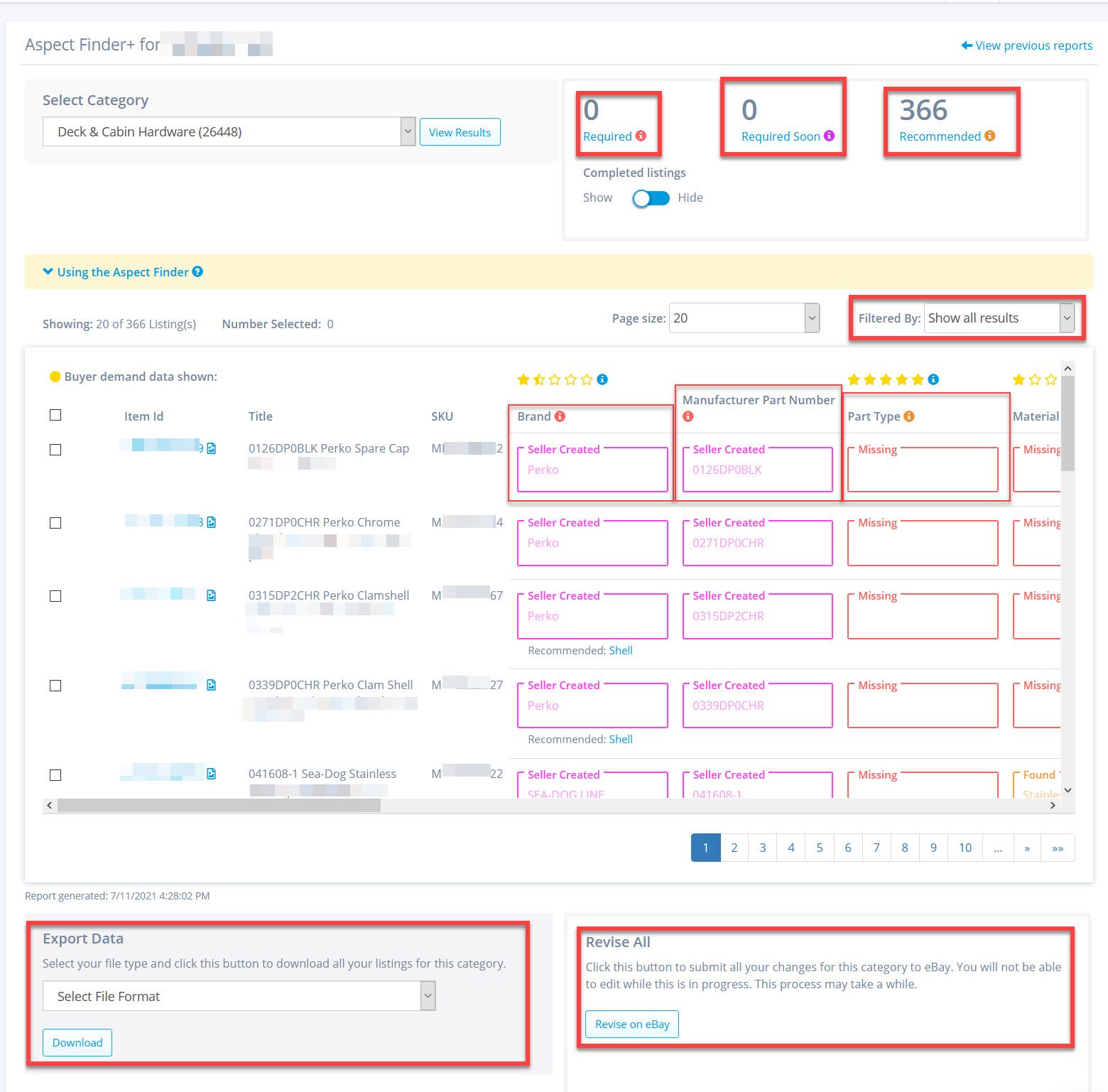
What If I Don't Add Required Item Specifics?
eBay has mandated that item specifics marked as "required" must be filled in for every listing, but what happens if sellers don't comply?
There's no direct answer given on the FAQ page about item specifics, however a seller asked this question in one of the weekly community chats and was given the following answer from eBay staff:
I believe there aren’t any penalties and your listings won’t be removed, but they won’t be renewed after their 30 days if they are Good Til Cancelled listings and to review listings you’d have to add the required specifics or they’ll be blocked.
That being said, to keep myself honest, I’ve reached out to the listing team to double check that is correct currently for the upcoming mandated item specifics. I'll also see if we can get information added onto the item specifics mandate page, so it's not such a mystery.
eBay also suggests filling in as many "recommended" specifics as you can, but it's important to note they advise if a recommended specific is not applicable or does not makes sense for your item, leave it blank - do not enter "n/a" or "doesn't apply" as that may negatively affect the appearance of your item in search results.
eBay has received a lot of pushback from sellers on the item specifics mandates, in large part because the update process doesn't always seem to work and creates redundant "busy work" for sellers.
There are many reports in the eBay community of sellers taking the time to update the item specifics, but then they don't "stick" and the seller has to go back and update the same listing multiple times.
There have also been reports of eBay's search function not correctly mapping or using item specifics, causing unintended results.
For example in May when eBay made changes to categories and item specifics, it caused some problems when searching for boxing sports trading cards.
Selecting the filter box for Sport: Boxing should have only shown results for listings in which "boxing" had been entered in the "sport" item specific, however that filter box appeared to be picking up on any listing in the trading cards category with a variation of the word "box" in the title or other item specifics instead.
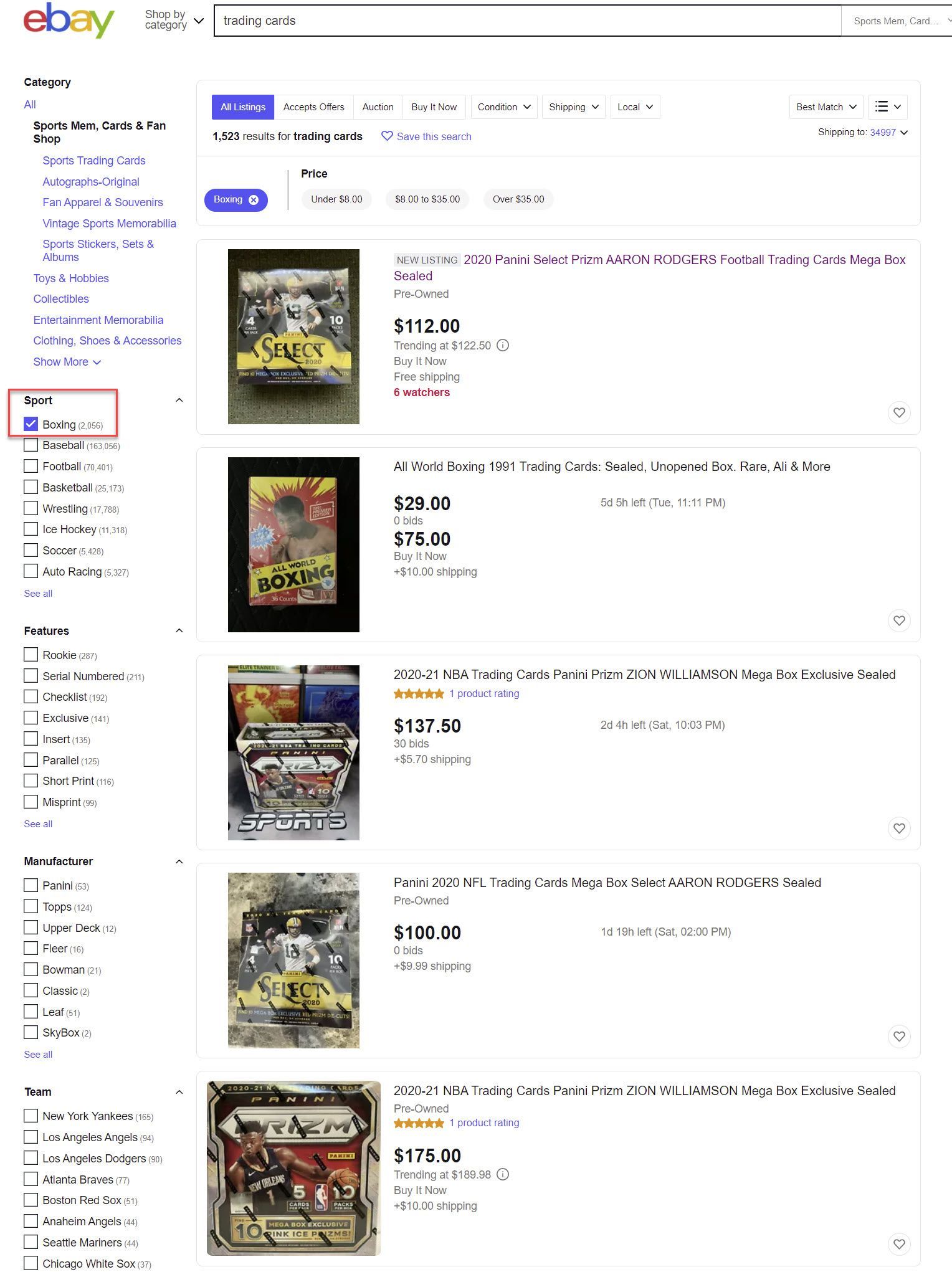
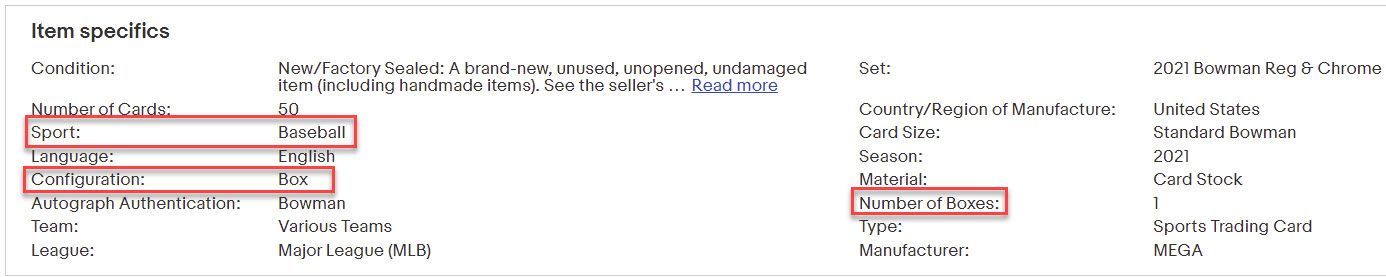

For now it seems eBay will continue to move forward with requiring more and more item specifics on listings, despite any friction it may be causing with sellers.
What tools/methods are you finding most effective for editing listings? Let me know in the comments below!


















