eBay Listing Form Glitch Scrambles Scheduled Times
A glitch in the eBay listing form leaves sellers wondering what time it is as they are unable to see specific times to schedule listings to start.
Where sellers used to be able to select exact numbers for hours and minutes, the drop down menus now only show the first digit and a decimal point.
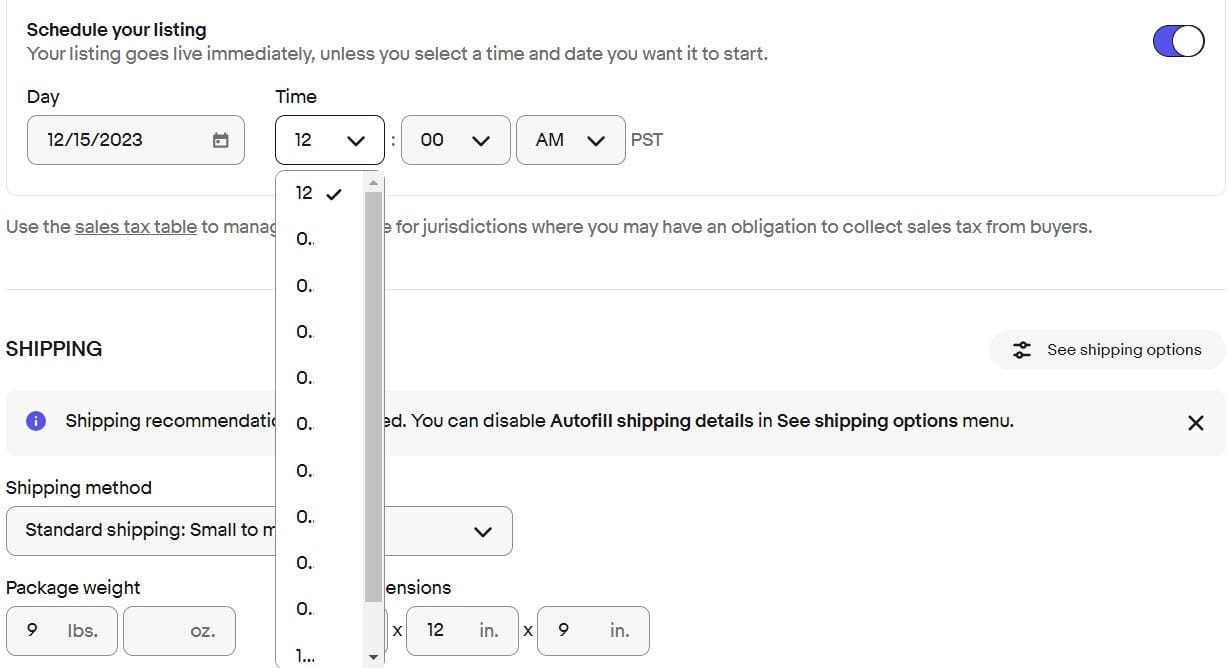

I can't read the time in the schedule pulldowns. thank you
As a work around until eBay fixes the issues, sellers will need to count down the list to select the proper number.

It appears that the values for the Scheduled Hour and Scheduled Minutes pulldown menus are being displayed to the user in the wrong format. Values are being shown in decimal form by mistake, which in turn makes each entry too wide for the pulldown window, and shows only the erroneous leading zero and decimal point.
If you can count down the rows accurately, you can still make the correct selection (such as 8:00 p.m. in the screenshot above), but obviously the display is wrong, and more than a little confusing. This error is showing in both the Hour and Minutes pulldown menus.
Are you experiencing this glitch in the eBay listing form? Let us know in the comments below!

















