eBay Rolls Out New Marketing Dashboard For Managing Discounts
An eagle-eyed seller has spotted changes to eBay's Marketing Dashboard (previously Promotions Manager) as Seller Hub facelift continues.

The seller, Wastingtime101, shared a split screenshot of the old vs new dashboard view and provided a breakdown of what has changed:
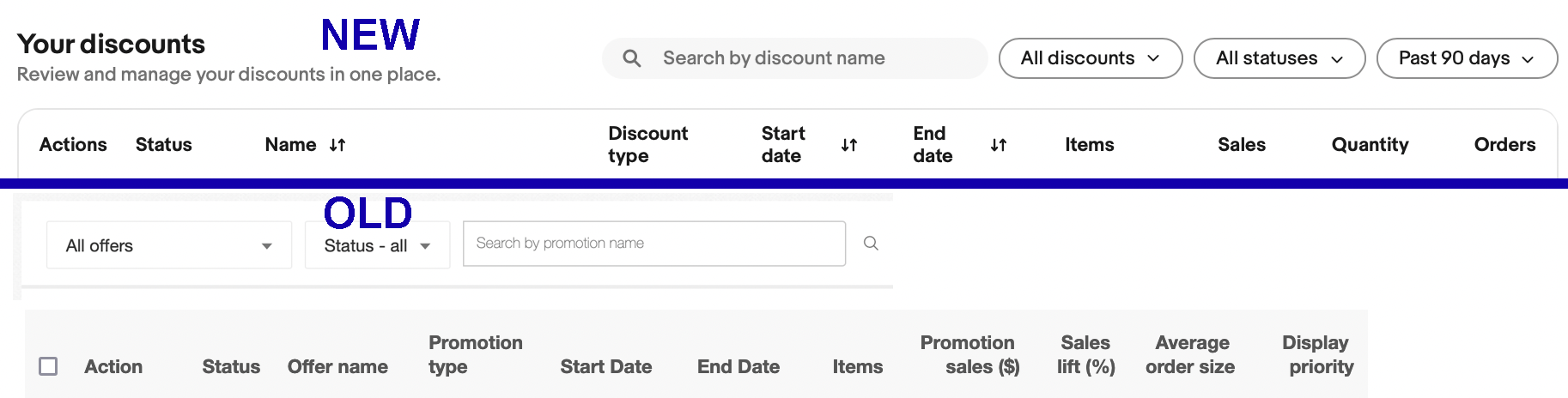
- Slightly different appearance. Function is mostly the same.
- You can now select multiple discount types at once. Before it was all or 1, not multi-selection.
- There is now a time filter which defaults to past 90 days. You can choose as little as past week, as much as past 3 yrs.
- They eliminated the data column "Sales Lift %" so there's no longer quick visibility to see something like an order discount giving you a 40% sales boost and compare it to the effectiveness of a coupon or a markdown sale on the same product category. Makes it harder to gauge effectiveness of each discount. I'd like to see eBay bring that back kyle@ebay . Unless maybe eBay eliminated it because the data was not accurate?
- They also eliminated the data column "average order size" which doesn't really bother me, personally. Instead there are columns to show you total number of orders and total number of items sold through that discount.
- They eliminated the completely useless and confusing "display priority" column which is good.
- They also eliminated one pretty major function. In the past when you filtered by type you could perform limited bulk actions like end/delete. That function is gone. We've been asking them to add more bulk functionality and instead they took away what little we had.
- Graph at the top - click discount type below graph to eliminate it or hover over it for a quick view of just that type. The graph also has type and date filters above it. I think some of the graph stuff is new? I never really used the graph before so can't say for sure.
These changes are part of the Seller Hub facelift announced in the Summer Seller Update which also included a revamped Ads Dashboard and updates to the Active Listings experience that have been less well received by sellers.

And of course when eBay does tests or changes, glitches often follow - was yesterday's Seller Hub outage related to this launch?

What do you think of eBay's new Manage Discounts Marketing Dashboard? Let us know in the comments below!

















