eBay's New Saved Feed Page Annoys & Confuses Buyers, Pushes Irrelevant Visually Similar Results
UPDATE 12-27-24
eBay has now redirected the old feed link to the new Saved Feed page, leaving users no option to revert back to the previous experience.
You can however still leave feedback to tell eBay what you think of the new page clicking the question mark in the lower right.
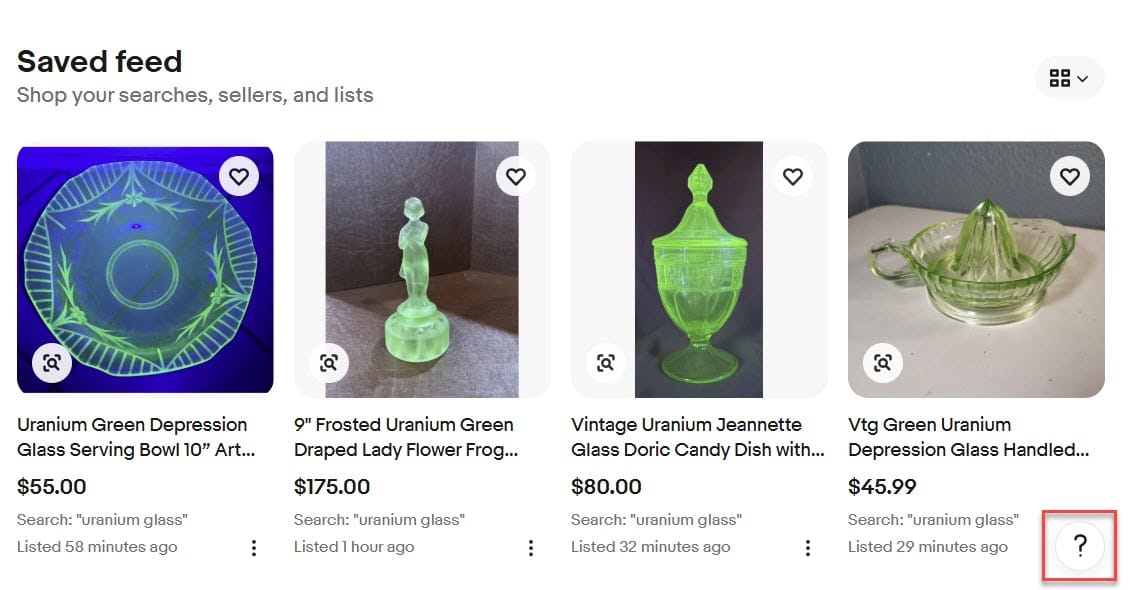
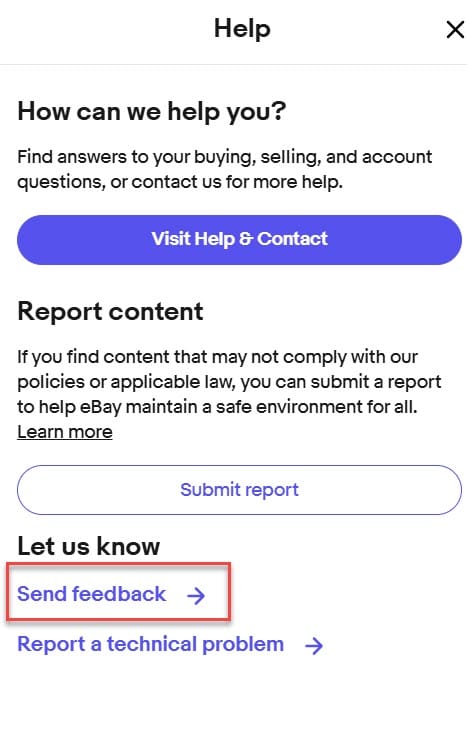
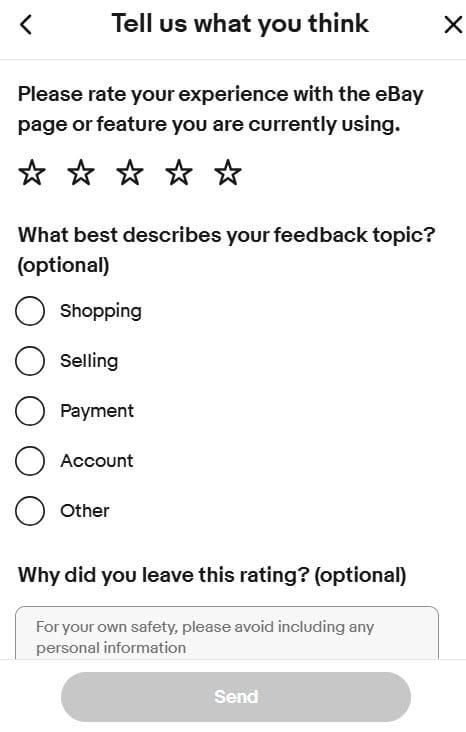
eBay is rolling out a new Saved Feed page to buyers, hoping to streamline saved search experience - but users say it's confusing, not as useful as previous version and pushes them toward irrelevant visually similar search results taken over by sponsored Promoted Listings ads.
Users discussed the new feature in the eBay community today, with the most common question being - how do you return to the old version?
Until today, when I would go to eBay and click "saved" at the top, it would take me to a collective list of all the items from all the searches I have saved as a buyer.
As of today, the button takes me to https://www.ebay.com/mye/myebay/saved , which may or may not be the same address as before, but is now considerably more clunky as the list, when I scroll, shows the exact same items multiple times each, instead of once each like the last list. There is one item on my watchlist that shows up every 6 rows as I scroll.
Additionally, I used to be able to click an "X" to hide items that I was not interested in, keeping this list much cleaner and focused on items I am actually interested in.
Now it is significantly less useful, and I can't see an option to return to the useful mode.
Does anyone know how to get the old saved page back, so I don't have to deal with yet another eBay improvement that makes things worse?
I actually think my “saved feed” shows every item on my old “saved” search, plus my watch list, and every item I looked at, some of them multiple times. Very difficult to navigate, will severely affect my buying. I wish eBay would go back to the old way, or at least give us a link to go back like they do with feedback viewing. Who thinks of these “improvements”?
Users on Reddit also expressed frustration with not being able to remove items shown in the list that they were not interested in.
Ebay just switched me over to the new Saved Feed today from the old Saved items and I can't figure out how to delete listings that I'm not interested in.
I have several searches and many of the items that meet my search terms aren't what I'm looking for. With the old Saved items section I would clear out all of the items I wasn't interested in and then check the section daily or throughout the day to see if anything new was added that met my search terms.
I don't want to be notified by alert or email of new items matching my searches because I would get a million emails and alerts a day. I just want to be able to check the feed for new items but now it just shows a bunch of items previously posted (not new since I last checked) that I can't get rid of, which I'm not interested in.
How is this new feed supposed to work? It's completely useless to me the way it is now unless I'm missing something. Is there a way of deleting listings from the feed?
A Value Added Resource reader also sent me screenshots, showing that items in the new Saved Feed all have the magnifying glass icon overlaid which leads the user to "view visually similar items."
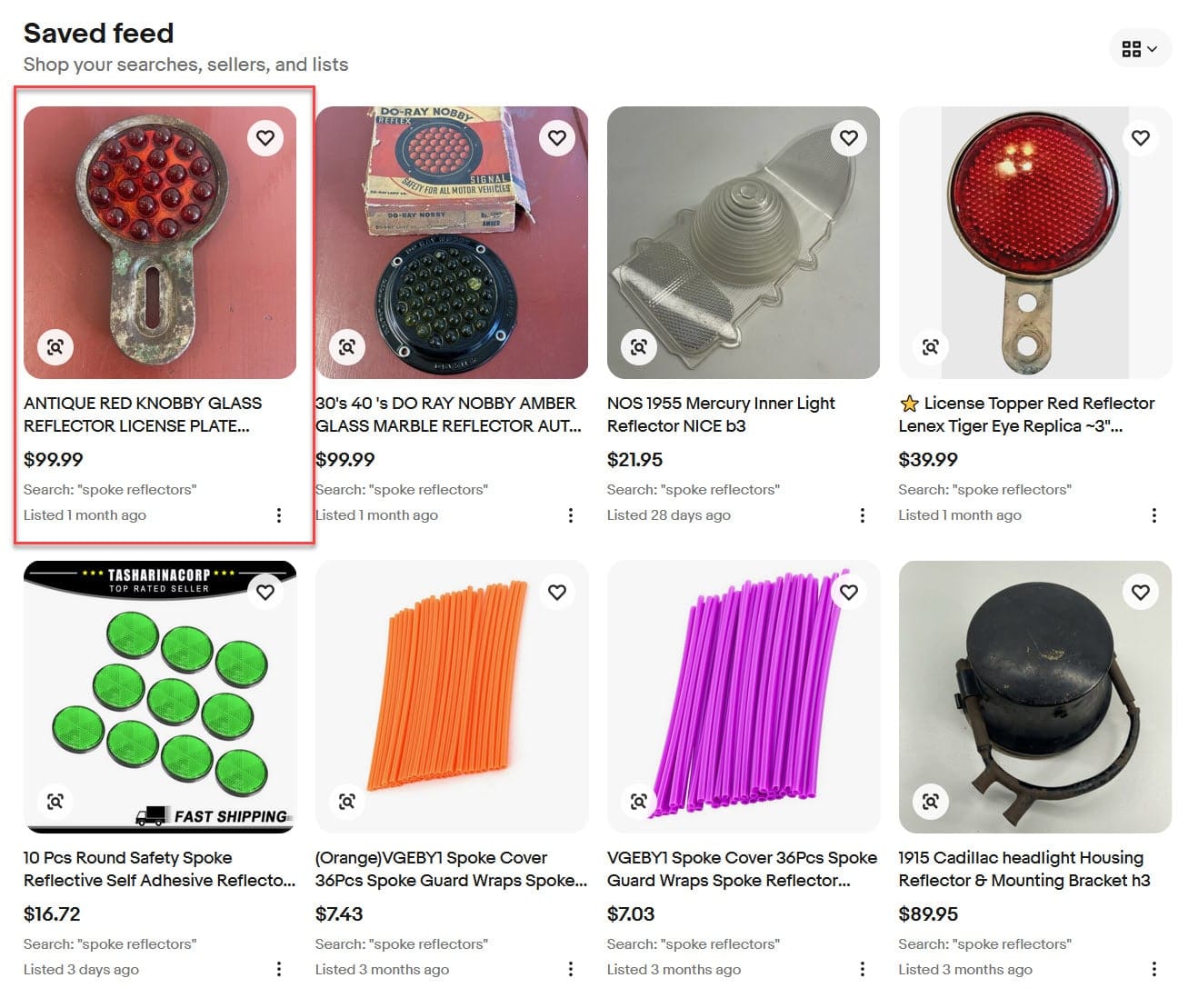
But as often is the case with eBay's AI-powered image recognition technology - results can vary widely and be wildly inaccurate, especially when Promoted Listings sponsored ads are included in results.
In this case, clicking on the visually similar search icon for the first listing in the picture above returned nothing but promoted ads for completely unrelated parts for a vehicle they have saved in their My Garage settings.
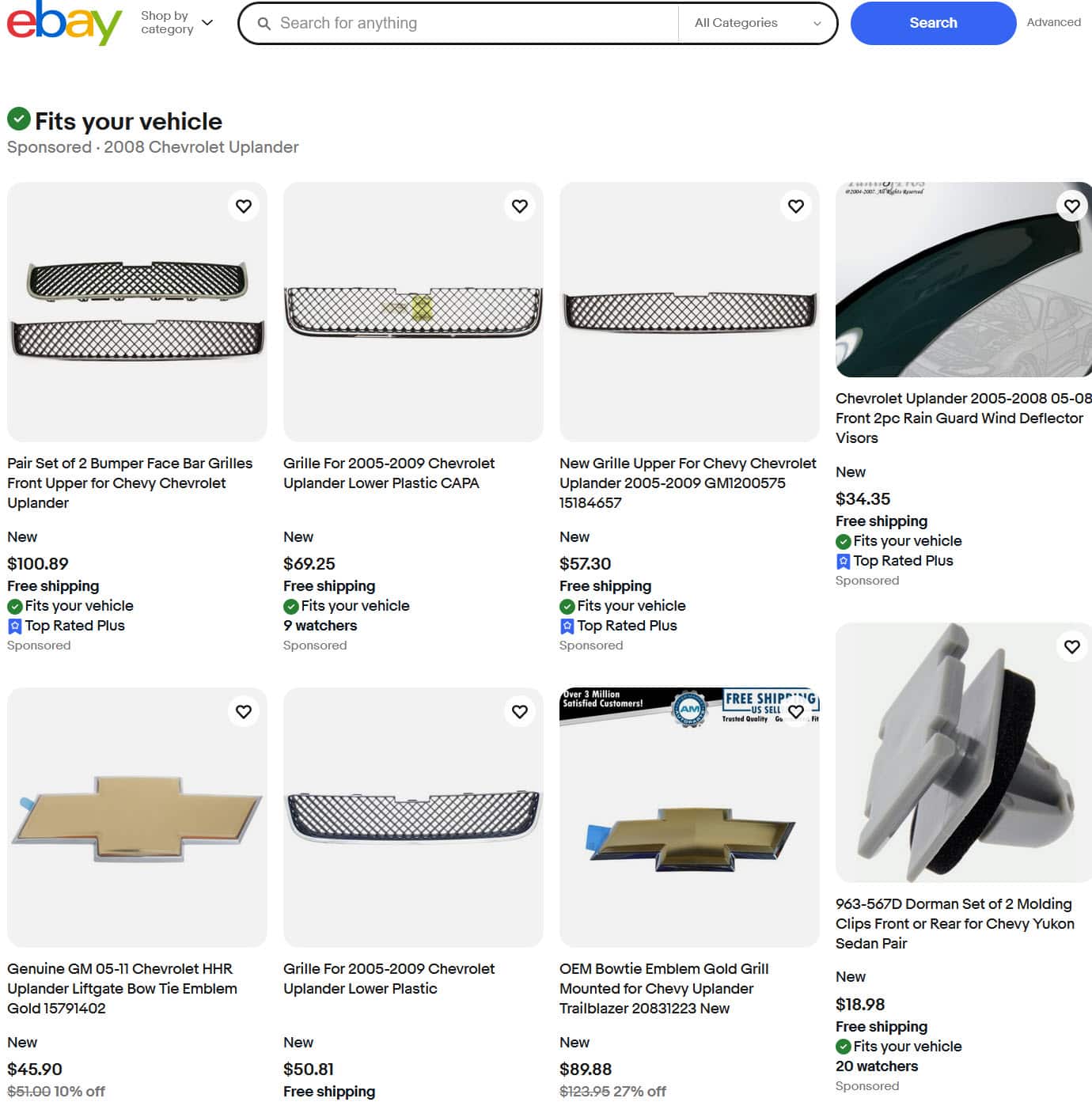
The new Saved Feed joins other efforts eBay has made recently to introduce more AI into search, discovery and home page experiences including Explore and Shop The Look as well as a "press, hold, discover" feature that was released last week and then mysteriously removed after only a few days.
Buyers who don't like the new Saved Feed can still access the old version through a direct link for now - but there's no telling how long that will remain active https://www.ebay.com/feed
What do you think of eBay's new Saved Feed? Let us know in the comments below!
I'm just getting really tired of just about everything online... but especially stuff like "saved feeds". Done. Goodbye.
I have been using ebay since it started. I have not bought anything since it changed. I will stop listing, since the final value will clearly be lower since no one can find anything.
Sponsored sellers are a waste of time, multiple repeats of the same item are a waste of time.
I will now switch to other platforms.
I would not bother to sell old artifacts from house clearances, as you the sellers will not get the high prices from a competitive auction.
That's it in a nutshell from a long time, high user of E bay purchaser.
Just absolutely bizarre, do they do any ua testing? I've not seen a single person that likes the new one.






















