eBay Notification Bell Pop Up Bug Persists For Over A Week With No Fix In Sight
eBay sellers are frustrated by a persistent bug causing constant erroneous notification popups for over a week with no fix and no answers from support in sight
The problem began about 9 days ago, with many users complaining about notifications not going away after being read.
I have a corrupt data issue it feels like? Last night I got a slide out popup on the RHS of the seller interface letting me know a buyer had accepted a counter offer. Fine, I dismiss the popup by clicking the x and move on with my seller tasks. And then it re-appeared, multiple times and I don't have to refresh the page. It just keeps sliding in from the right hand side. I cleared all notifications, still getting the alert. I shipped the item, still getting the alert.
Please, please make this notification window go away! It just keeps popping up. I refresh the page and it reappears. I dismiss it, it comes back. All day long. Happens on three computers, Macs and Windows. Happens in different browsers. Clearing cache doesn't help. Inprivate window doesn't help.
One other detail - My "send an offer" popup in the browser looks different now. Feels like I was swapped to a new code base at the same time the offer was accepted and boom I am now in popup hell.
One post in the eBay community about the issue had over 90 responses, with many sellers chiming in to add their complaints and express their frustration.
Need some help with a bug I've encountered with notifications. I continuously get a notification that my counter offer was accepted, for an item that has now been sold, and cannot delete it or stop it from popping up, see attached picture below.
When I try deleting it from either the browser or mobile app, it comes right back, and it does nothing when I click on it. Also, disabling notifications in settings only stops legitimate notifications, but this notification keeps popping up on the screen.
Longtime community member eburtonlab suggested sellers could try to use their preferred ad blocker as a workaround until eBay implements a fix - but that would temporarily block all notifications, which may not be ideal and would require sellers to monitor their accounts for incoming orders, offers, and messages more closely.
You may be able to use an ad blocker's element hiding tool to temporarily block all notification popups on eBay, if you are using a desktop browser.
Most desktop ad blockers have a point and click interface to allow users to block certain page elements from displaying. With a little trial and error you may be able to block those notifications completely in one browser, then disable that ad blocking rule once eBay fixes things.
Despite the community forum and eBay's social media support channels being flooded with reports of this issue for over a week, it still has not been added to the list of ongoing technical issues, which was most recently updated on September 13th.
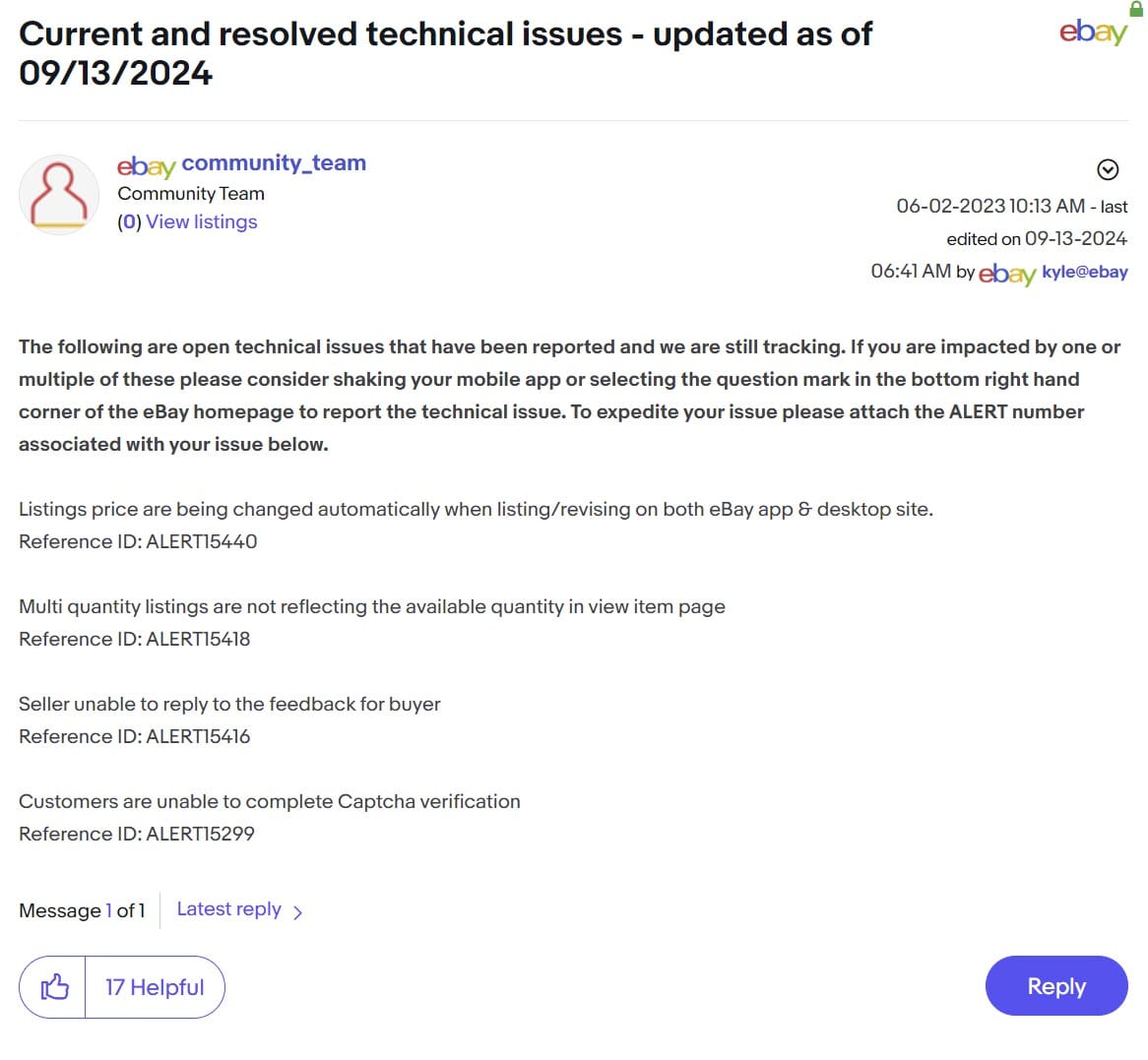
While eBay has not officially acknowledge the issue with the stuck notification pop up, community staff did acknowledge a "notification issue" in response to another thread about a possibly related issue where the numbers shown in the notification bell icon are not accurate.
Since the middle of this past week the Notification bell on the Seller Hub Overview page has been off by one count. One sale that has already been delivered is stuck in the notification buffer.
Selling and shipping orders since it started has not cleared the issue.
Kyle@eBay responded on September 9th:
There was a known issue with the notification bell that was recognized as an alert on Friday, so rest assured these are under review.
But no further updates have been provided and sellers say the notification pop up problems are still persisting as of today.
Are you experiencing problems with eBay notifications showing inaccurate numbers or being stuck in a constant pop up loop? Let us know in the comments below!



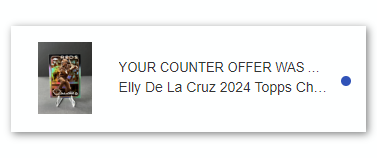
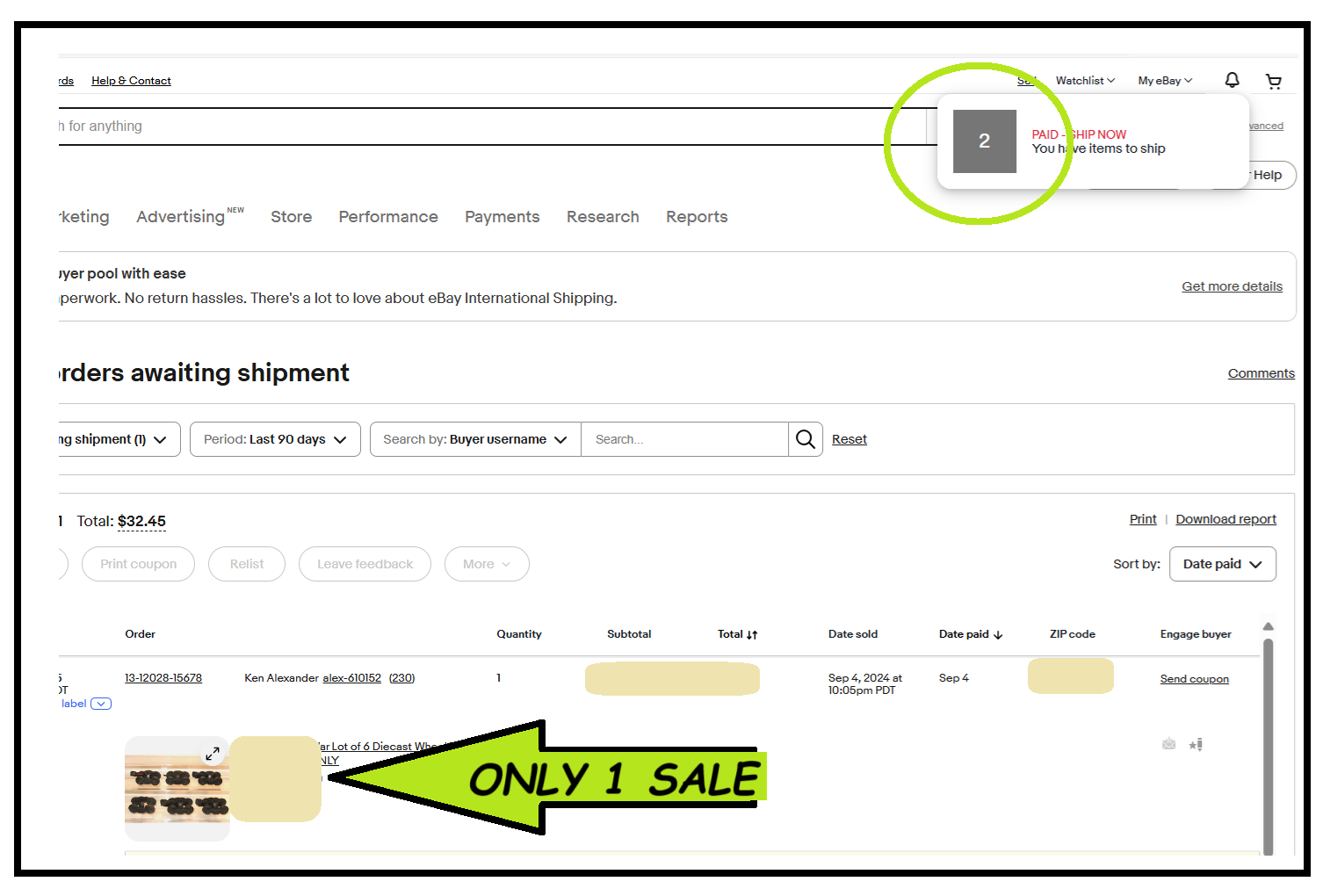



 terry55
terry55












