eBay Promoted Listings Advanced Cost Per Click - First Look
UPDATE 9 -20-21: It looks like eBay has finally opened up the ads module in seller school, but it may be another "phased rollout" - some sellers are reporting they are not yet able to access the content and are receiving a message saying they have been added to the wait list.
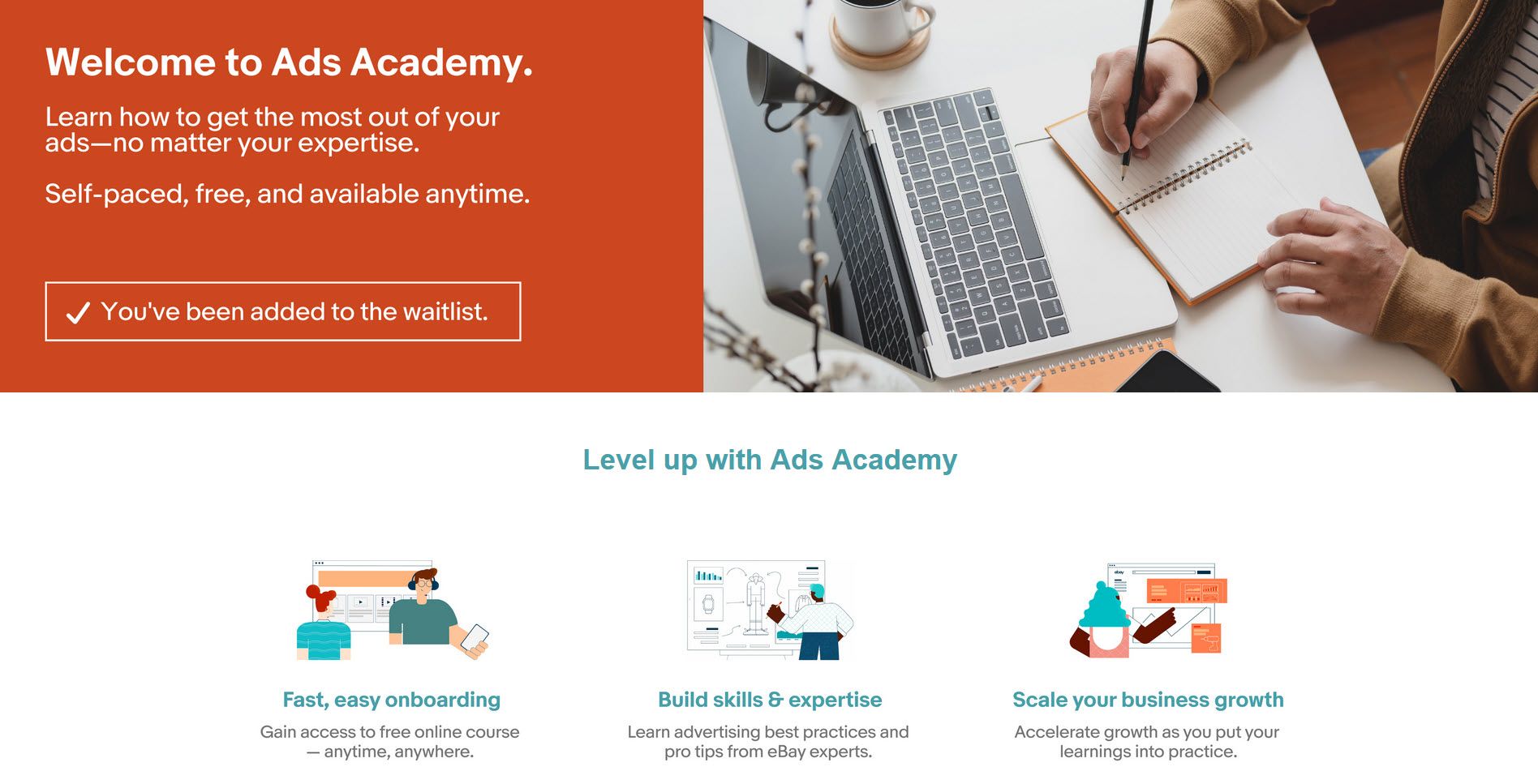
In the mean time - check out my deep dive into eBay's help/FAQ pages and reporting for Promoted Listings Advanced.

9-17-21
eBay's new cost per click ad option, Promoted Listings Advanced Beta, is starting to roll out to the masses - here's a first look!
When you go to "create a new campaign" the page shows the old Promoted Listings options, now called Promoted Listings Standard, on the left and the new Promoted Listings Advanced option on the right.
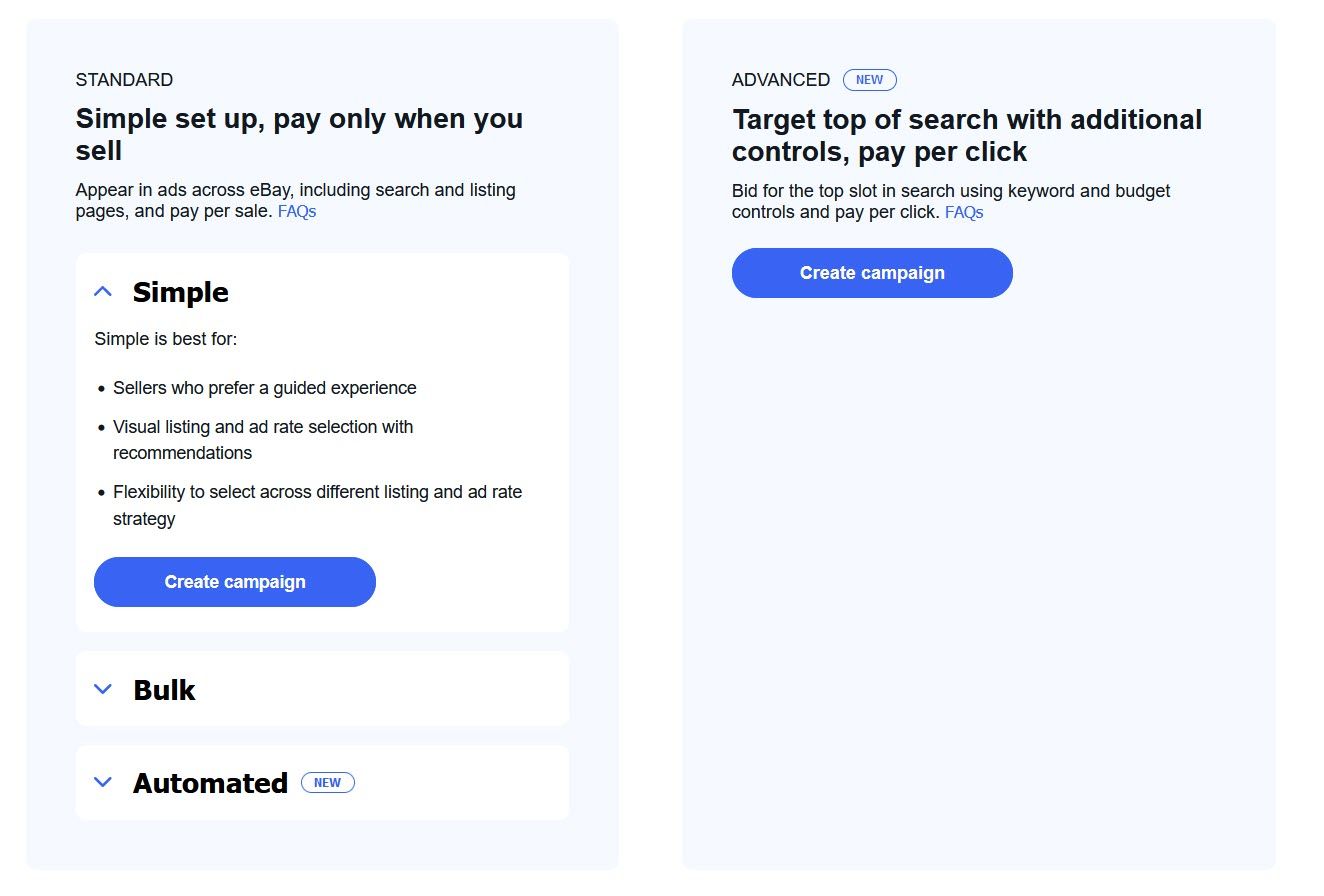
The initial steps are simple - enter a name, your daily budget ($1.00 minimum) and active dates for the campaign
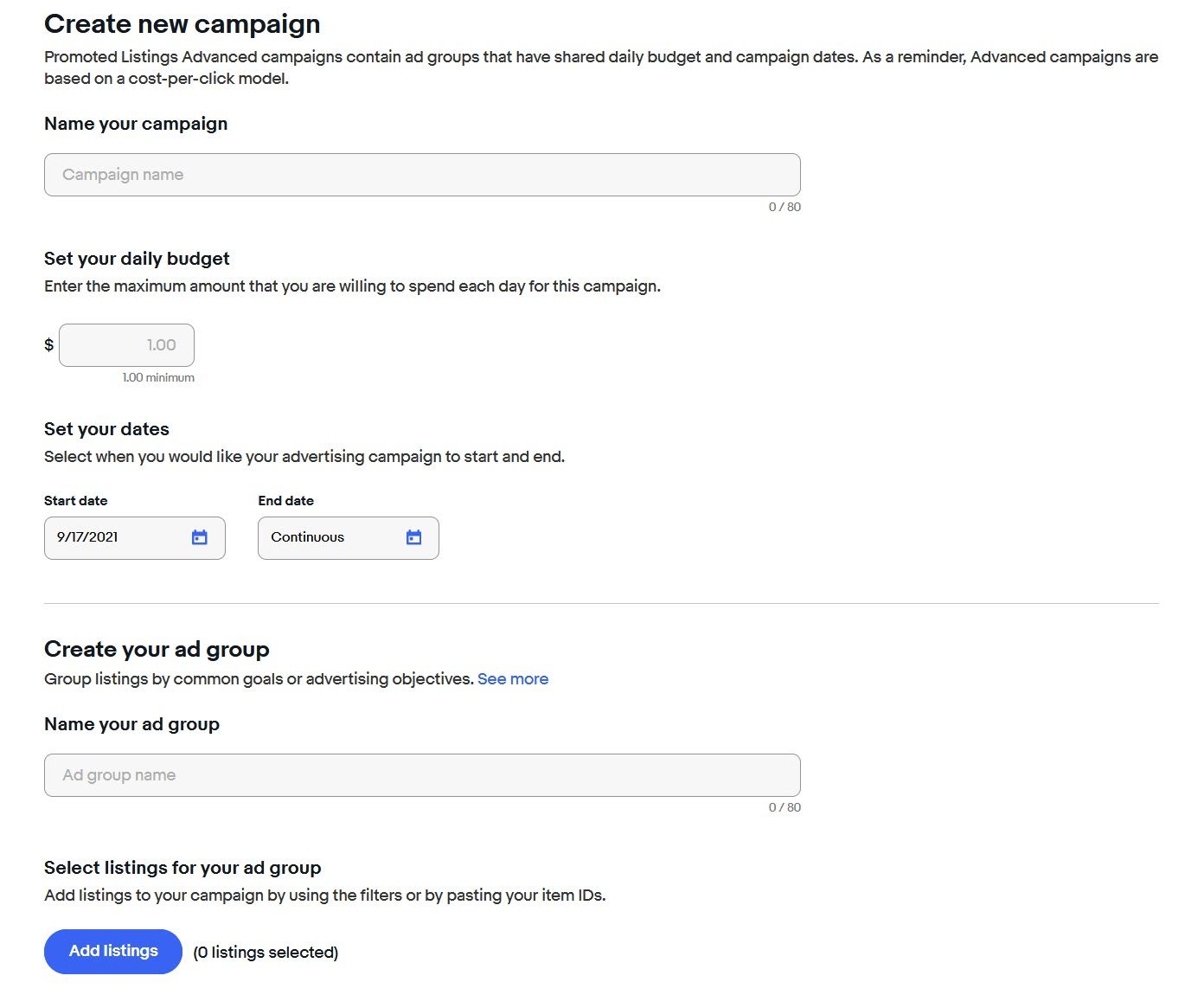
Next you'll create ad groups and then add listings for each group. According to eBay - "Ad groups help you build more effective campaigns by organizing your listings by a common goal or category. Grouping together similar listings allows you to target them with the same set of keywords and bid amounts."
You can add the same listing to multiple ad groups at the same time as well.
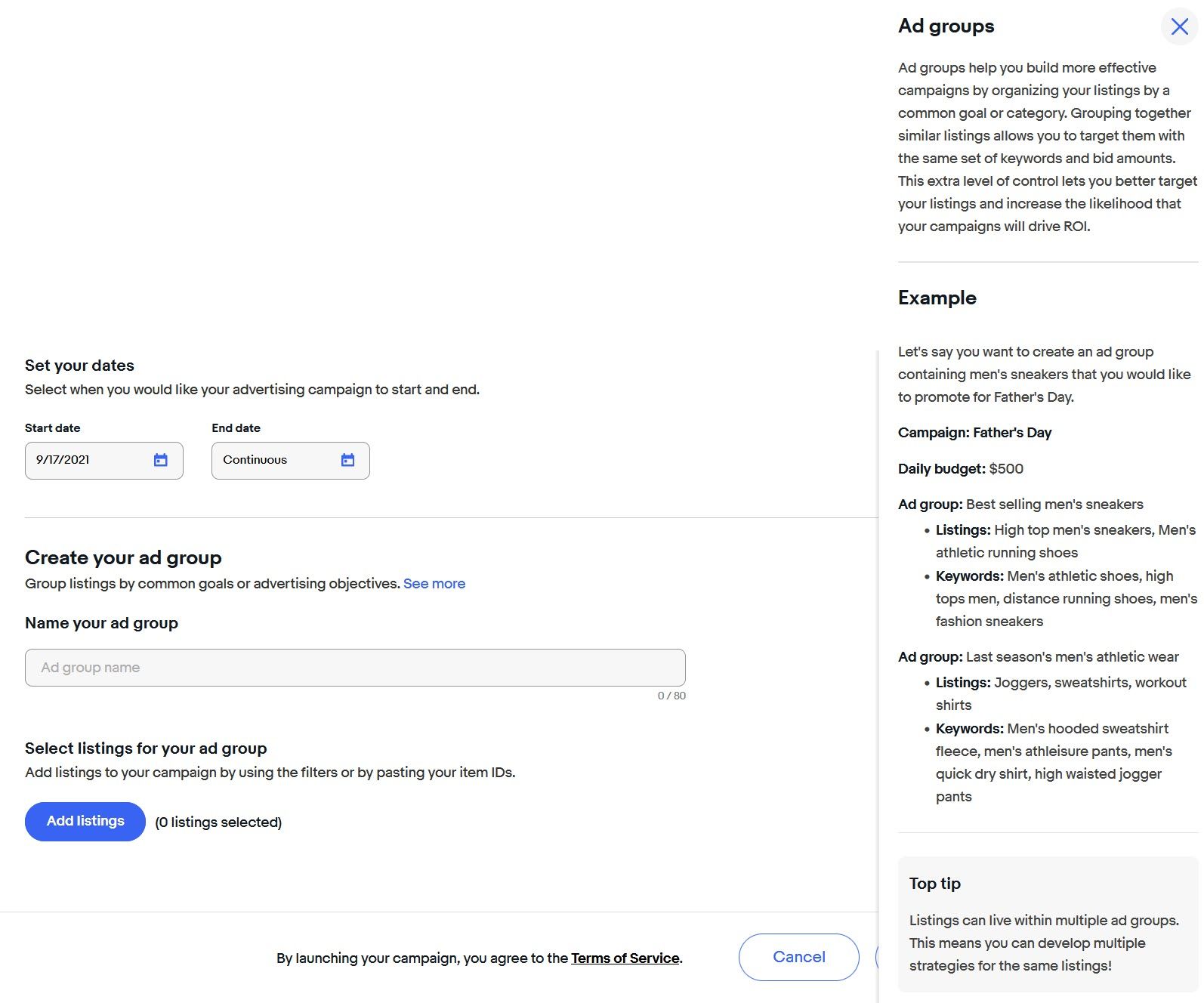
When adding listings to an ad group, you can use filters by categories and price as well as search for specific titles or item IDS. eBay shows the price, QTY, number of top 200 search impressions in the past 30 days, days on site, and number sold to help you determine which listings would be best to advertise.
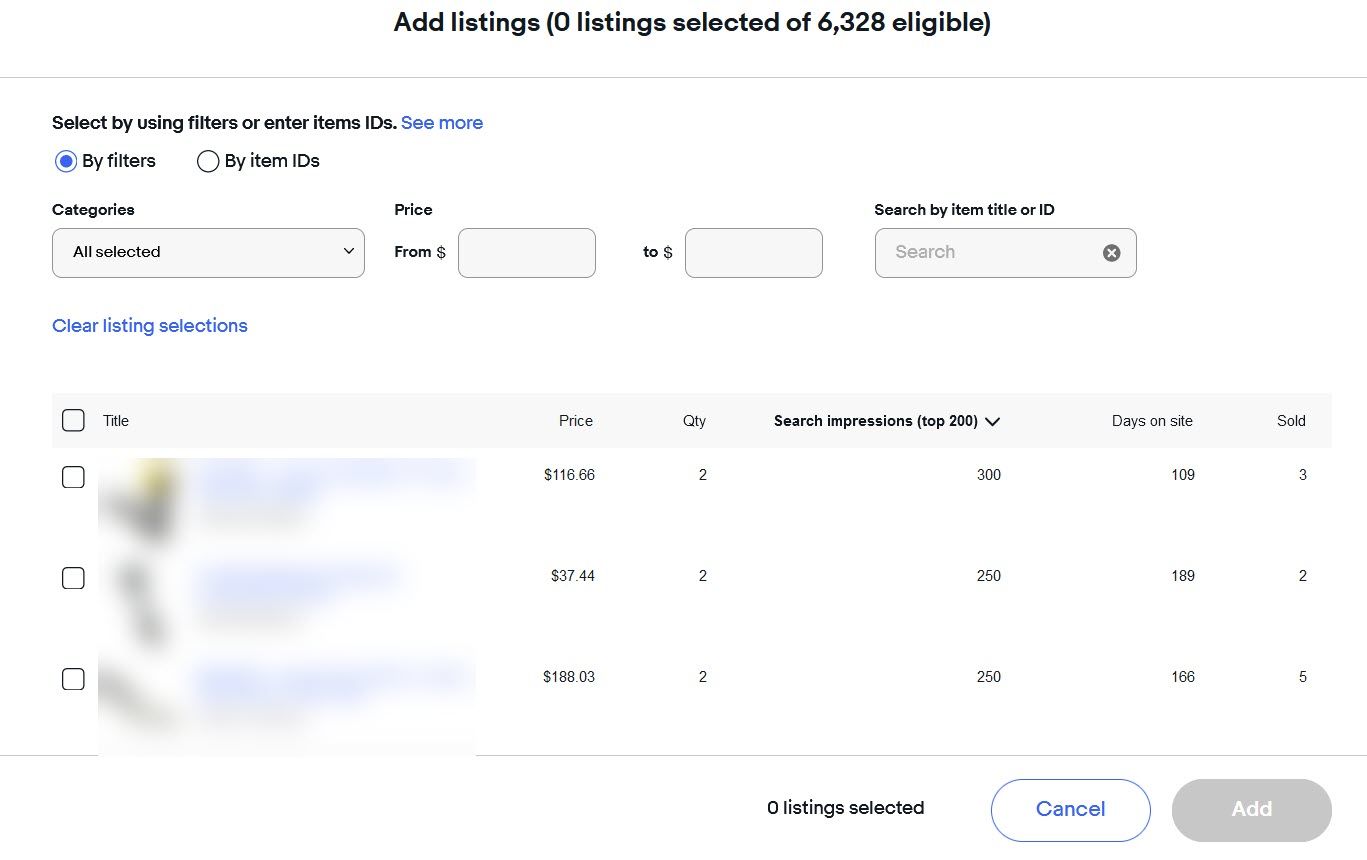
You can also just add listings by copying and pasting a list of item IDs (one per row) with a limit of 1,000 listings per ad group.
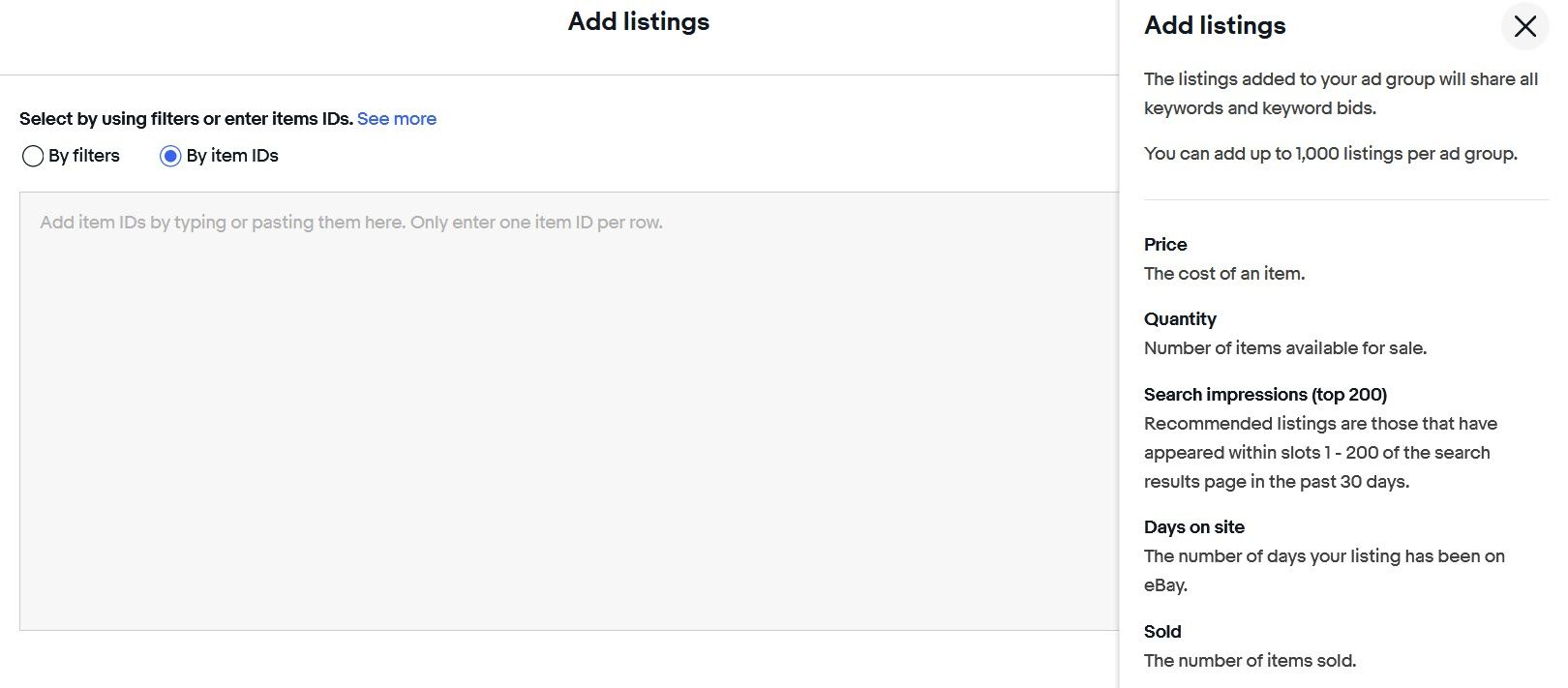
Next it's time to select keywords. The first section is keywords automatically suggested by eBay. In this instance, the items being included in the ad group were accessories that fit some of the boat motors listed here, but they were not propellers or wrenches.
So it looks like eBay's suggested keywords may be fairly broad match phrases - sellers should be aware the broader the keyword phrase the more likely it is they may burn through ad budget quickly for unrelated search clicks.
Per eBay:
Suggested keywords are available for most listings. These are keywords that we think are relevant and will likely perform well for the listings in your ad group, based on past performance.
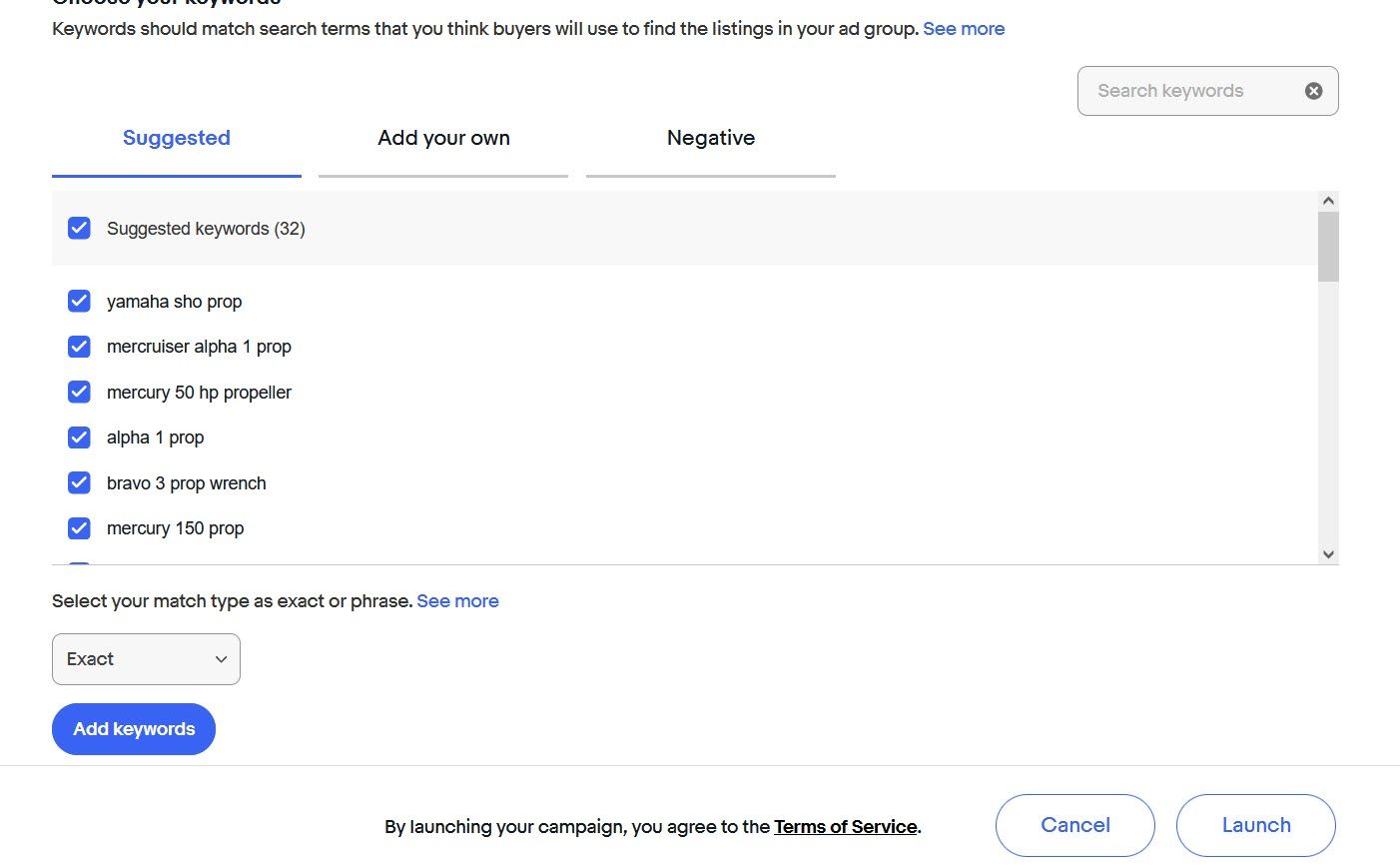
You can also add your own keywords and keyword phrases, again one per row. Keywords are limited to 10 words/80 characters.
Per eBay:
Add your own keywords should include terms that describe your listing and that buyers would use when looking for your product.
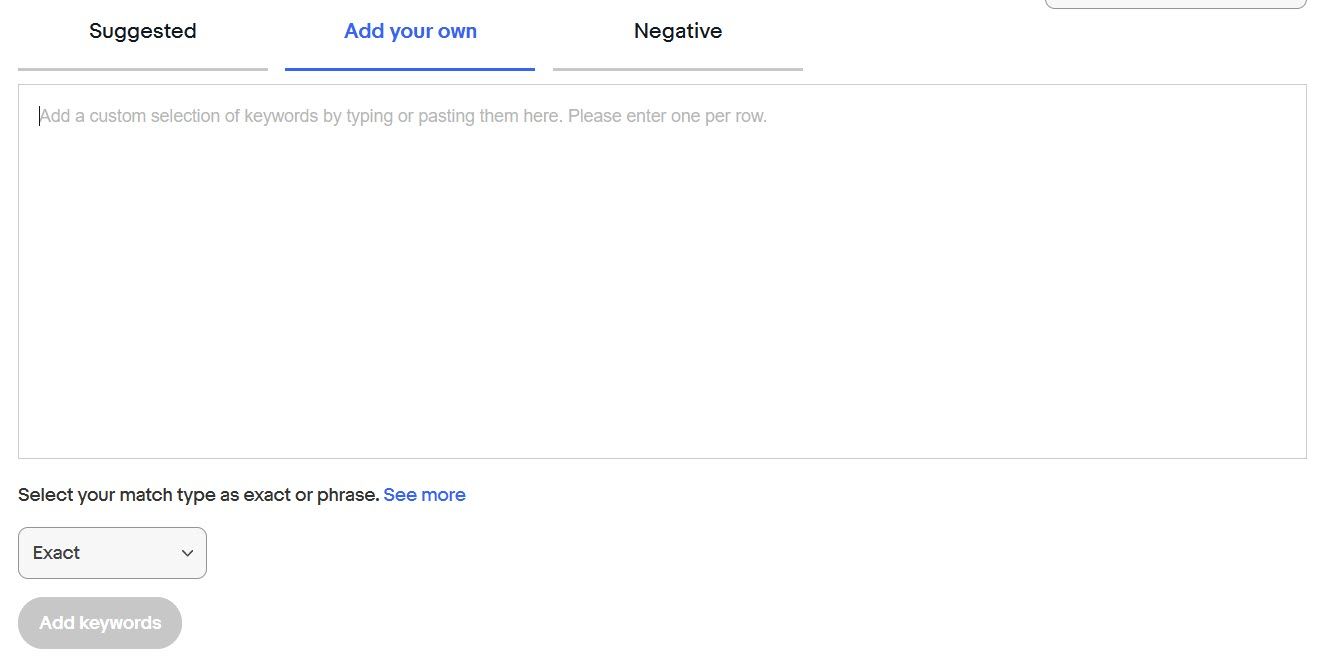
I'm really happy to see a section for negative keywords. Sellers have been asking about this and there appears to have been some confusion. eBay community staff told sellers in the weekly chat that there was no option to exclude keywords.
I'm not sure where the communication breakdown happened there, but sellers do have the option to designate excluded negative keywords.
Per eBay:
Negative keywords are terms which are excluded from your ad group. Meaning, when a buyer searches for a term that is a negative keyword, your Advanced ads will not be eligible for display. Negative keywords are exact match without variants, meaning for a keyword to be excluded it needs to match the buyer's search term character for character.
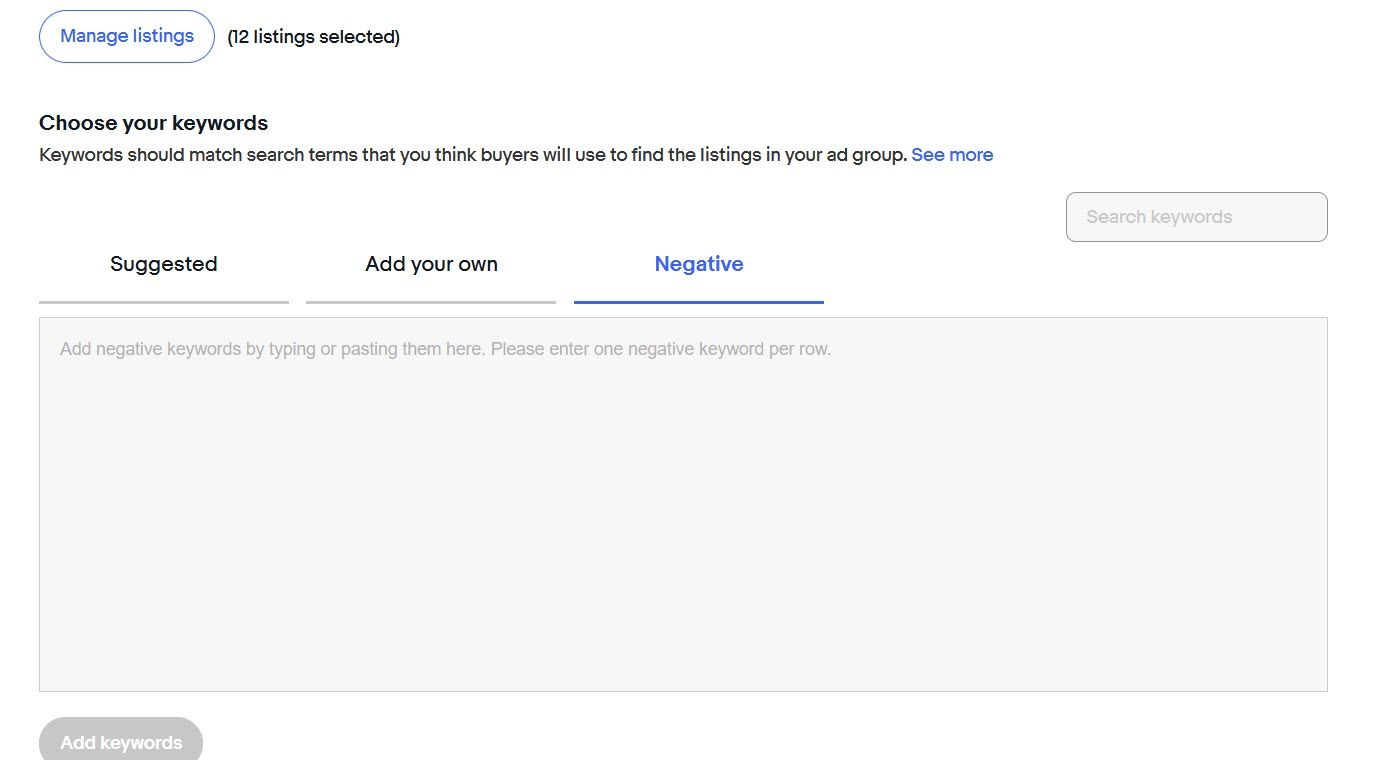
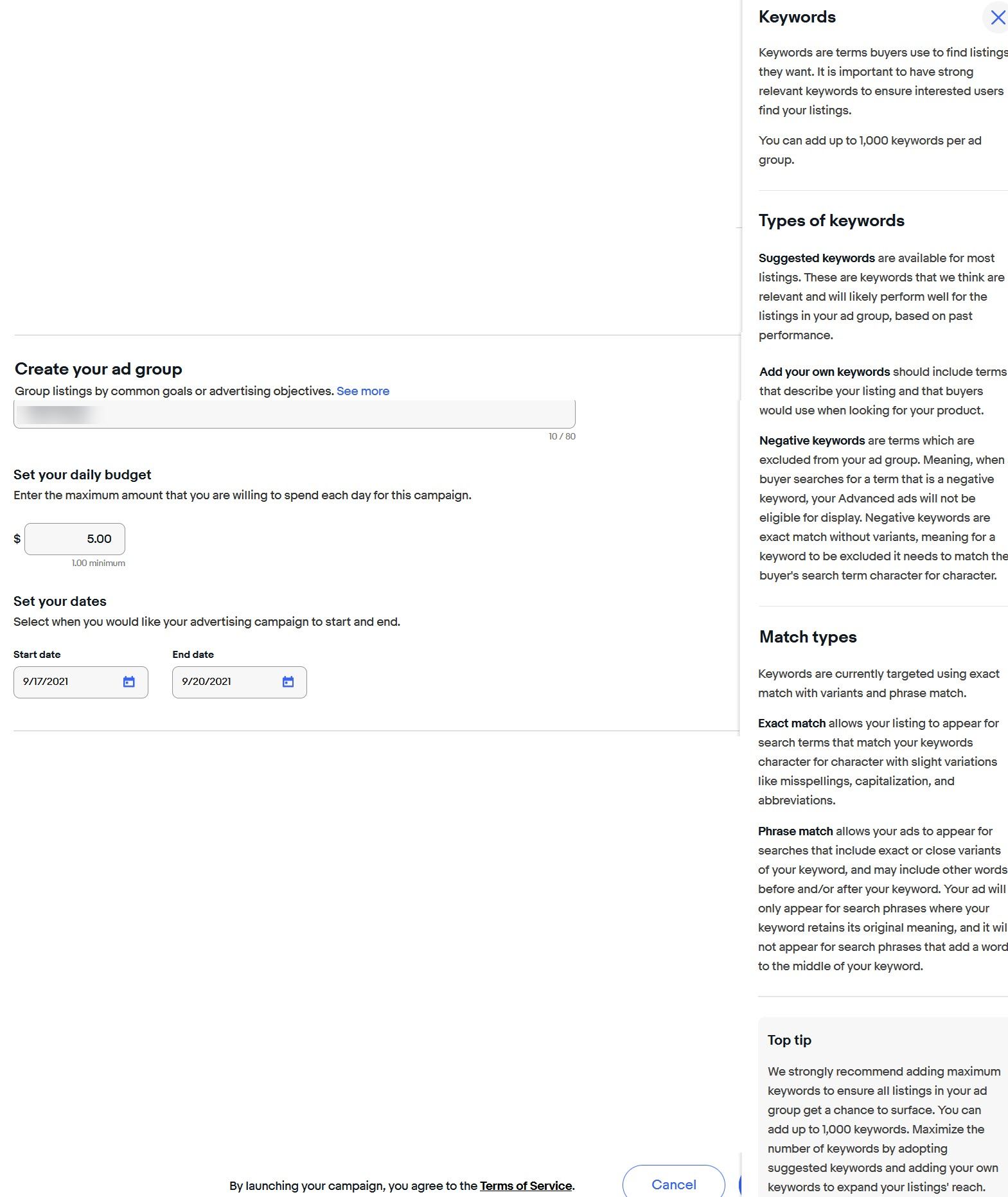
Sellers have the option to select either exact or phrase match type.
Exact match allows your listing to appear for search terms that match your keywords character for character with slight variations like misspellings, capitalization, and abbreviations.
Phrase match allows your ads to appear for searches that include exact or close variants of your keyword, and may include other words before and/or after your keyword. Your ad will only appear for search phrases where your keyword retains its original meaning, and it will not appear for search phrases that add a word to the middle of your keyword.
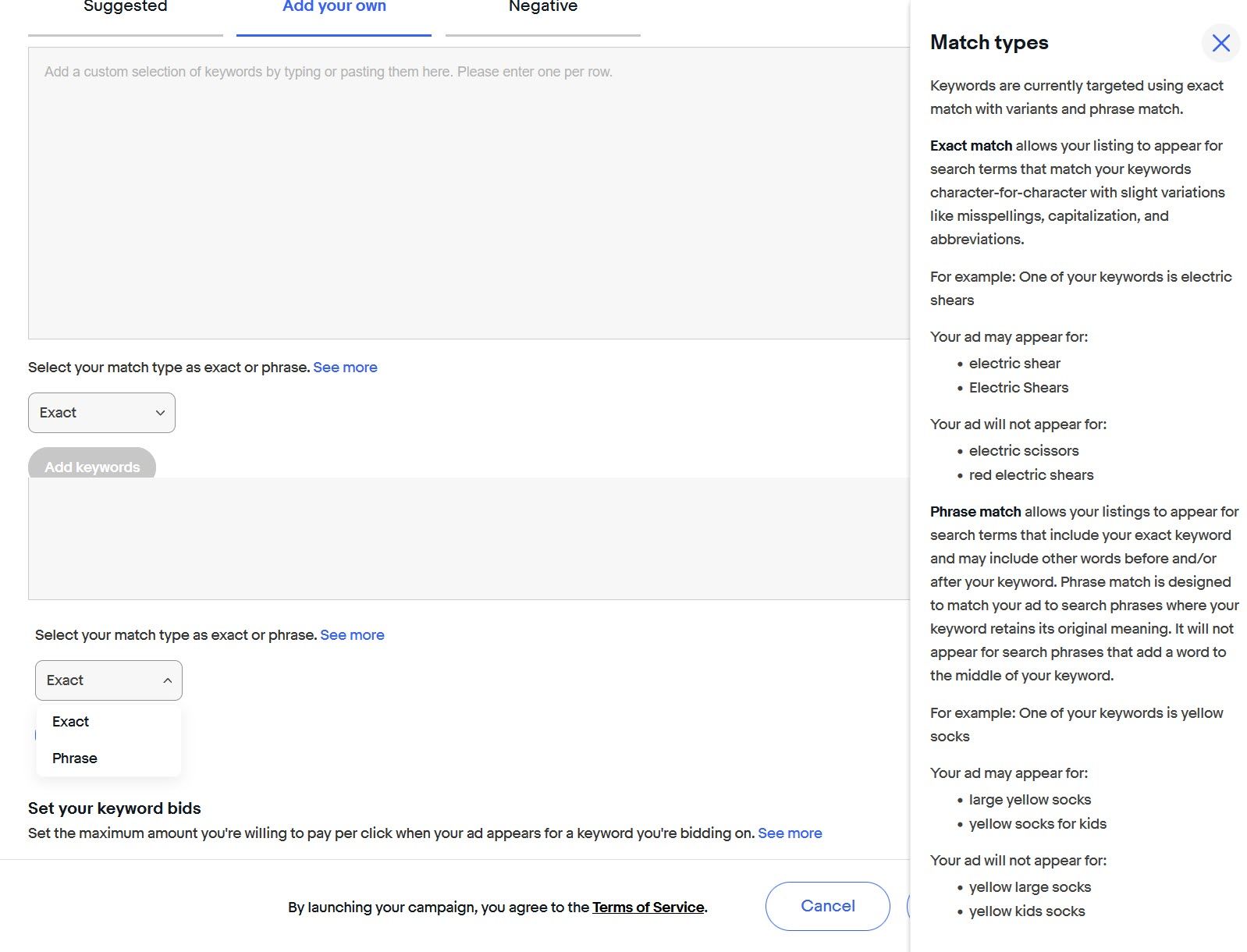
Once you've selected your keywords, now it's time to set the bids. eBay provides suggested bid amounts or you can enter your own.
Per eBay:
Keyword bids
How much you bid per keyword is a factor in determining if your listing is selected to appear in the top spot. The more competitive the bid, the more likely your listing appears in the top spot.
Suggested bids
To help optimize your campaign, we provide you with a suggested bid. Using these bid suggestions can help increase your likelihood of your bid winning and appearing at the top of the search results page. For a given keyword, suggested bids are derived from a variety of factors, including your listings' relevancy to the keyword and the aggregated bids from listings that have received clicks in the top slot of the search results page.
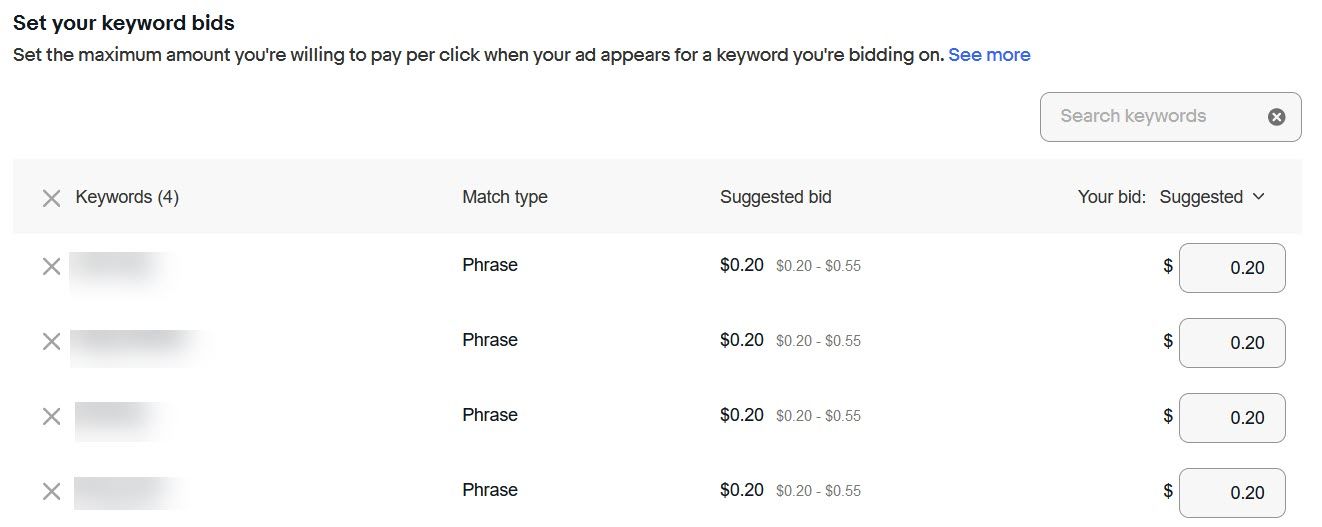
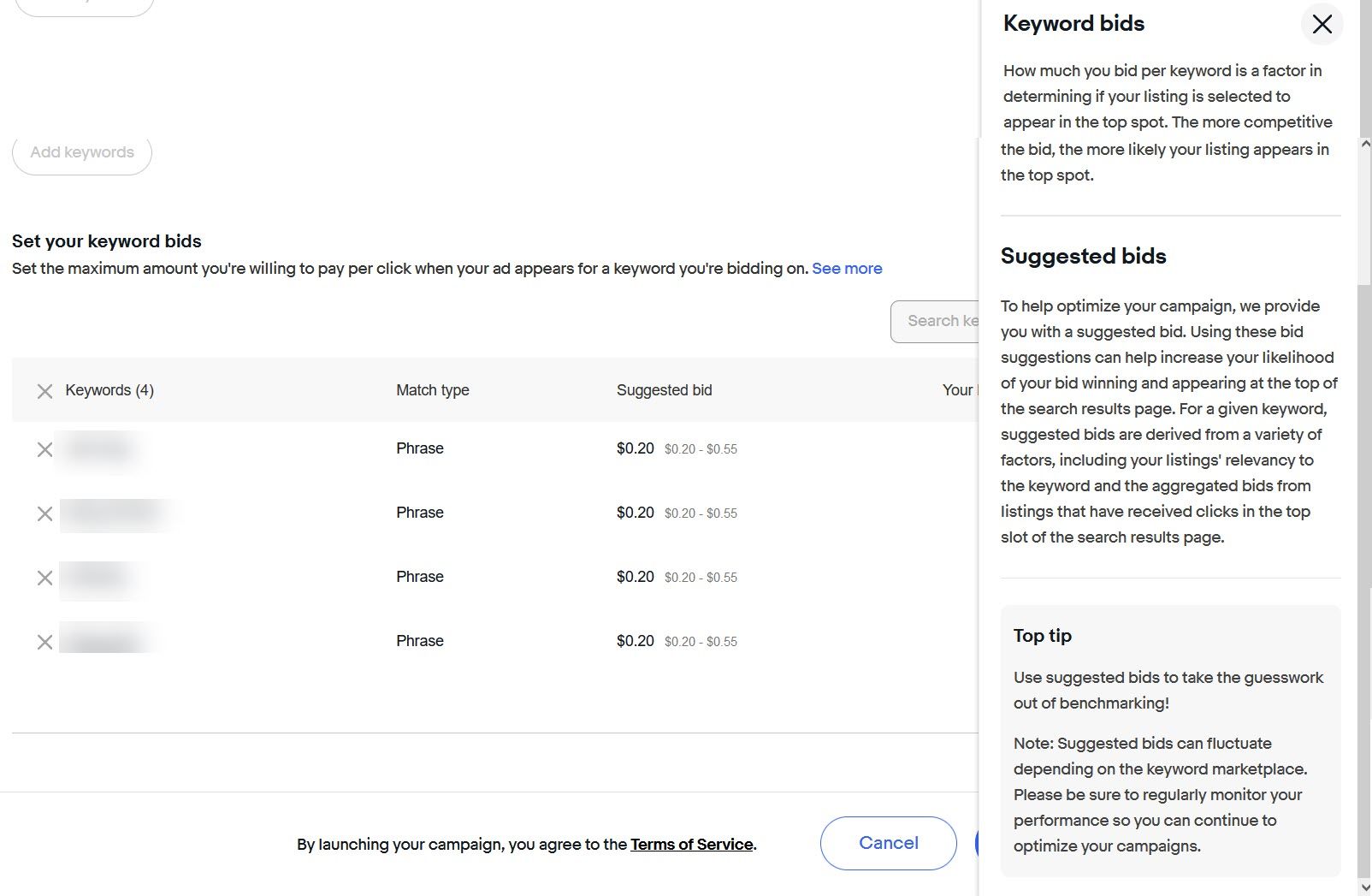
And that's it - the only thing left to do is click "launch"!
Once your campaign is active, you'll be able to track it in the advertising dashboard. Be aware if you use both Promoted Listings Standard and Promoted Listings Advanced, you'll have to use the drop down menu to toggle between the two.
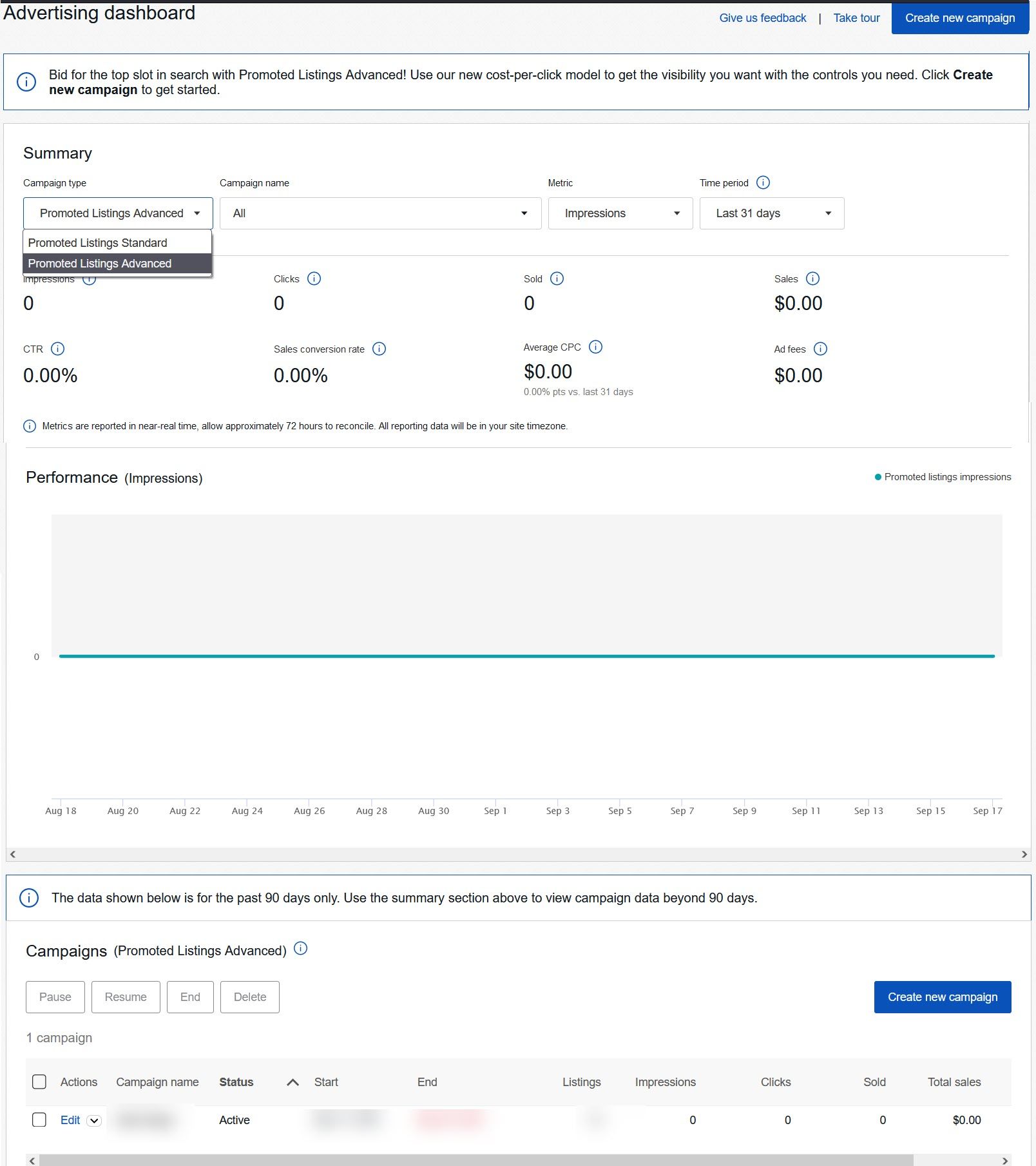
It looks like there will be a few different reports available. I'll update on the reporting once I have some example data to show.

Also be aware, on some monitors you may need to scroll right to see the most important piece of data - total ad fees.
It may just be personal preference, but I'd recommend eBay either adjust the spacing on some of these fields or put the ad fee column further left to make it easier and more obvious to see the total ad fees for a specific campaign.
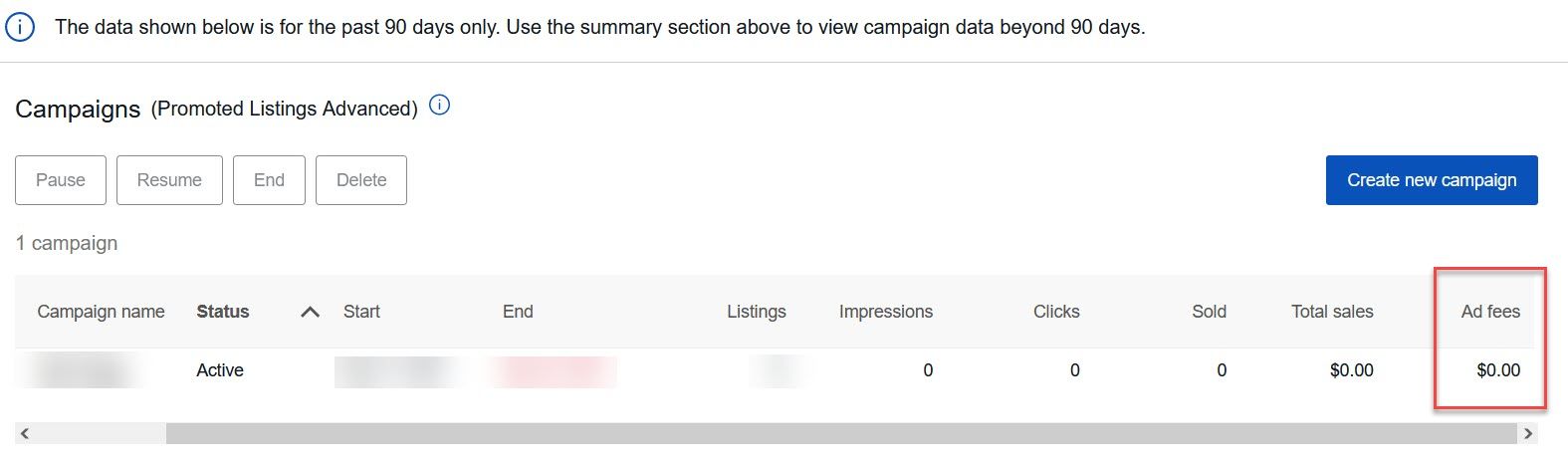
In the weekly community chat with eBay staff, a seller asked if there would be specific instructional or education material provided for Promoted Listings Advanced.
Not at this point, but it will be ready by the time Promoted Listing Advanced is available for you to use.
We've been told that it will be an 'independent module' within Seller School (meaning you won't have to dive into subtopics - it should be very prominent) - so you can expect to see it update there within the coming weeks!
However, checking Seller School today there does not appear to be any material related to Promoted Listings Advanced. I asked Tyler if he can find out when that will be available and will update once I have answer.
I know sellers have been anxious to see how Promoted Listings Advanced Cost Per Click will work - drop a comment with your thoughts 👇!
Follow Value Added Resource on Twitter & Facebook ✔
Subscribe to receive eBay seller news, tips, and insights in your inbox 📧



















much too complicated now for a few pounds a year in sales
They just "killed the golden goose". I imported my 1500+ eBay items to there since it was free. Turned out just to be a lot of work for (maybe) 3 sales a month.
The total fees were higher there before this new $20 a month cost structure, even though they claimed otherwise. When one factors in the 3.49% + 49 cent PayPal processing fees so one can get paid, there went a good chunk of profit.
Now they have boosted their commission to 11%, and still claim that the cost to sell there is less than eBay's. And remember that this does not include payment processing. WHY?? Makes no sense at all.
On eBay, for $27.95 a month, I sell over 100 items there every 30-31 days. Makes ZERO SENSE to pay a site $20 to make just a couple of sales. Since they now allow 50 "free listings", I have trimmed my offerings back to just below that amount. Also had to raise all my prices accordingly to absorb the extra selling costs.
The people who run the show here obviously didn't realize that eBay sellers who imported their listings gave the site a great depth of product, which would attract more buyers. Now that will be gone, because NO ONE will pay them $20 monthly for little to no sales.
The site also has technical issues that they refuse to fix. It was a decent resource to enable the occasional sale, but they will soon be stacked onto the eCommerce trash heap of companies that THOUGHT they could compete with Amazon and eBay. Etsy may also suffer the same fate soon, as many sellers are also leaving their site due to high fees, website issues, and poor management.
Basic eComm rule here: When you do not carry any inventory, and sellers are solely responsible for supplying your site with the goods offered, DON'T BITE THE HAND WHICH FEEDS YOU!!!