eBay Promoted Listings Advanced FAQ & Reports
UPDATE 9-19-21 The answer to the question of how fees are billed for Promoted Listings Advanced has revealed itself. It looks like the fees are billed per listing at the end of the day following the click and netted from Managed Payments balance.
All of these clicks happened throughout the day at various times on 9/17 and they all hit the account right around 11:15 PM Pacific Time on 9/18.
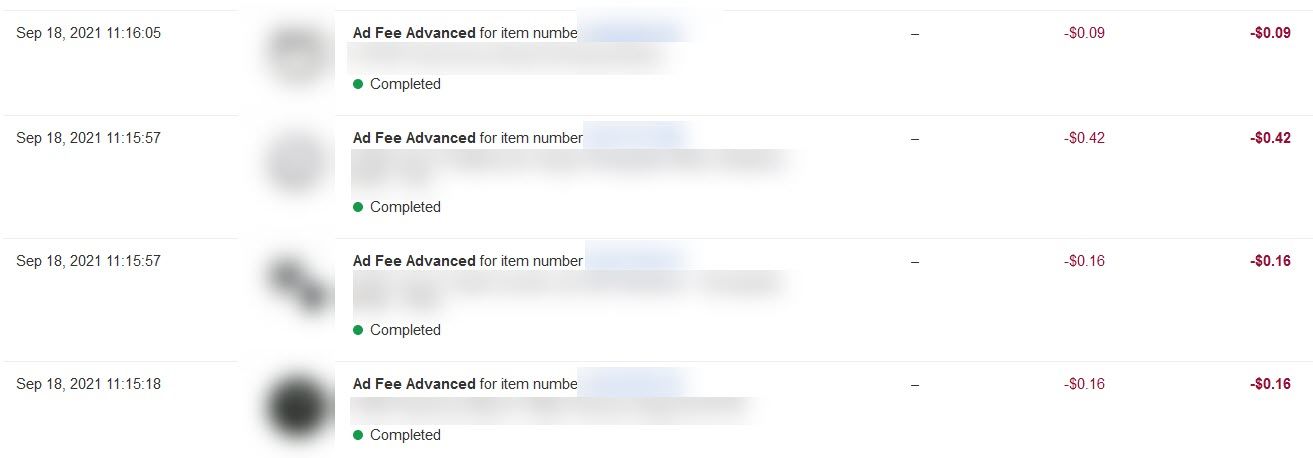
They are grouping all clicks for a listing together, so that is at least less line items than each individual click, but I can see this could get a little messy for large retailers that might opt thousands of listings in and have the budget to get clicks on them all daily.
Here's what the detailed view looks like both for a listing with 1 click and one with multiple clicks.
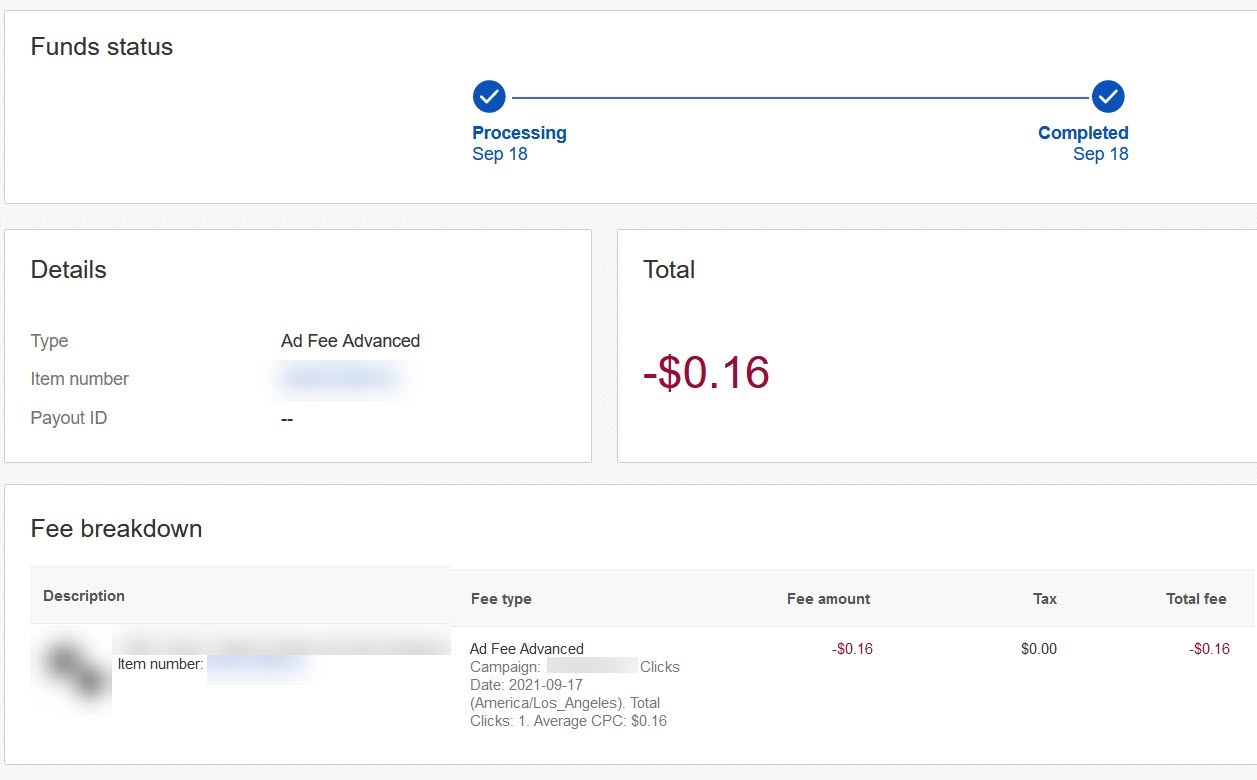
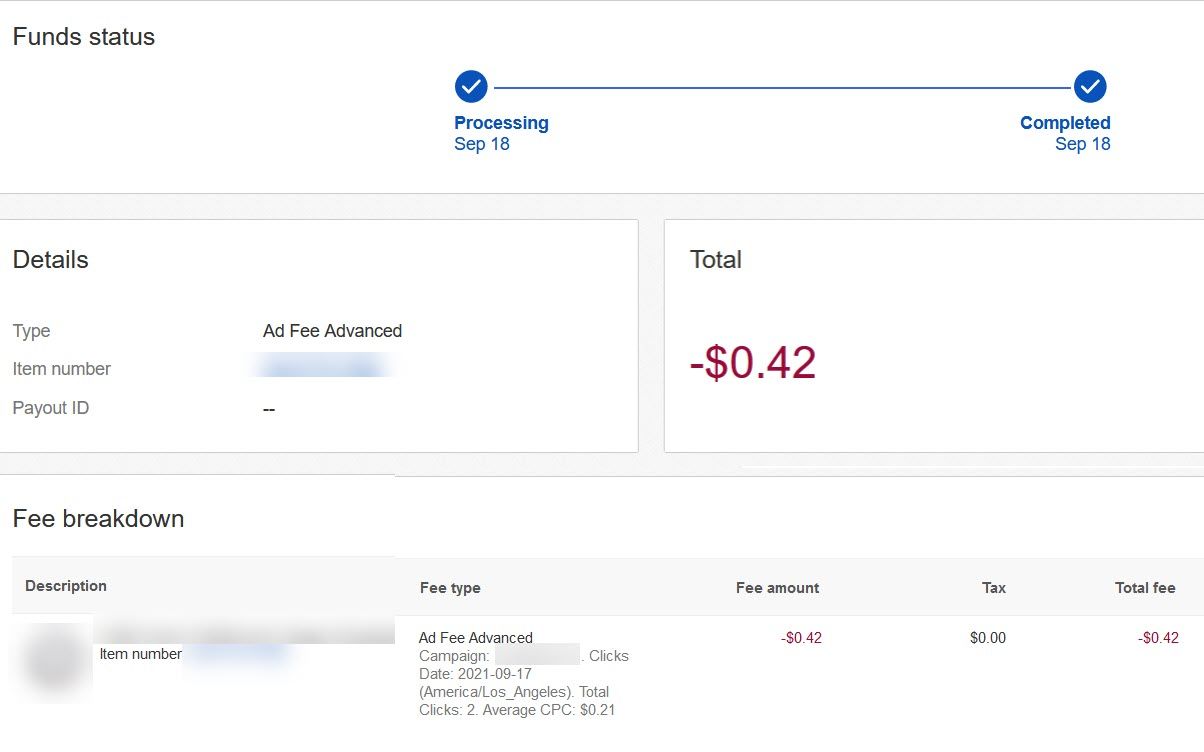
All of the detail pages say (America/Los_Angeles) which appears to just be showing that the date of 2021-09-17 is based on US Pacific time. I wanted to note that specifically just so there's no confusion or concern that all of the clicks may have come from the same location.
9-18-21 I started with a "first look" break down of how to create Promoted Listings Advanced campaigns yesterday.

Today I'll take a deeper look at eBay's FAQ and help pages as well as reports available for Promoted Listings Advanced.
Promoted Listings Advanced FAQ and Help Page
I was disappointed that eBay doesn't seem to have linked directly to the Help page for Promoted Listings Advanced from anywhere on the actual campaign creation page or advertising dashboard.
The campaign creation page gives a short FAQ with a link to "learn more" but for some inexplicable reason instead of linking to the help page on the topic, this link leads to eBay Seller School where there is currently no information about PLA (we've been told there will be a module about it in Seller School "by the end of the month).
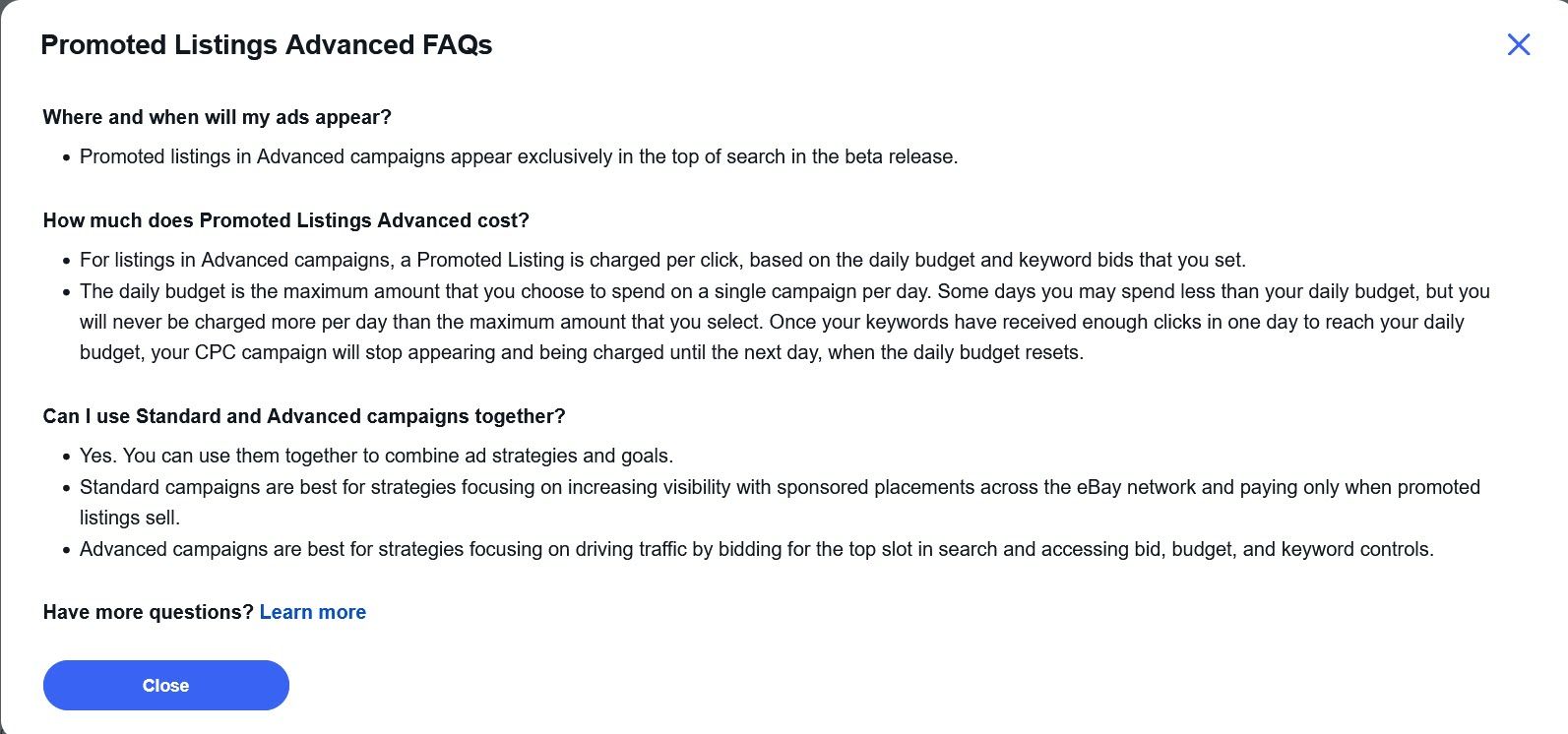
I had to go to the main "help and contact" section of the site and manually search for Promoted Listings to find more information.

The first thing that stood out to me is I can't find anywhere that makes it clear exactly how and when sellers are billed for Promoted Listings Advanced fees
My guess is the ad fees may aggregate and be paid in a lump sum. Logically I would assume on a monthly basis and the end of the month would make sense, but that is purely a guess on my part.
The only information about billing in the help and FAQ page just explains how the fees will appear under the payments tab, but it doesn't say when that will occur.
Where can I see charges for my Advanced campaigns?
Fees for your Advanced campaigns will appear as “Ad Fee Advanced” in your Payments tab or on your seller invoice.
I've reached out to eBay to see if I can get a more definitive answer on this one and will update when more information is available.
I encourage everyone to read the entire FAQ/Help page for themselves, but here are a couple of important excerpts:
The amount that you will be charged for each click is based on a second-price auction
A second-price auction means the fee charged will be determined by factors like listing quality, keyword relevance, your bid amount, other sellers’ bids, and a reserve price (the minimum amount we've determined a click is worth, taking item quality, competition, seasonality, and marketplace thresholds into consideration)
Will I always be charged my full daily budget?
No. You will only be charged when your ad is clicked. Any unused daily budget will not roll over to the next day. For example, if your daily budget is $100, your average cost per click is $1, and your ad is clicked 40 times in one day, you will be charged $40 for that day. The next day, your daily budget will still be $100, since unused daily budget will not roll over.
And don't forget the change to ad attribution that could cause you to be charged both Promoted Listings Advanced and Promoted Listings Standard fees in some situations.
How will I be charged for listings that are promoted via Promoted Listings Standard and Promoted Listings Advanced campaigns?
Charges will be based on the campaign type the listing was participating in at the time of the click. You will always be charged for valid clicks on Advanced ads, but you will only be charged for attributed sales for Standard ads.
- For example, Item A participates in both Advanced and Standard campaigns. It has an average CPC of $0.25 in the Advanced campaign and a 7% ad rate in the Standard campaign
- Item A wins the top slot in search via an Advanced ad and there are 5 clicks, which incurs $1.25 in fees through Promoted Listings Advanced. The next day, Item A appears in a Promoted Listings Standard placement on a listing page. A buyer clicks the Standard ad and buys Item A for $100.00 within 30 days, so Item A accrues a $7.00 ad fee via Promoted Listings Standard
- In total Item Aaccrued a total of $8.25 in ad fees via both campaigns
- Note: Advanced ads will incur a charge each time they are clicked, regardless of the attributed sale. You can see which listings sold through each campaign by looking at the reports for your Advanced and Standard campaigns
Reports
There are three reports available for eBay Promoted Listings Advanced campaigns. The first is the Query Report which shows the search query the buyer used that resulted in one of the seller's listings being shown in the top spot in search as a sponsored ad.
You can see the impressions, clicks, click through rate, sold qty, total ad fee, sales, conversion rate, return on ad spend, average cost per sale and average cost per click.
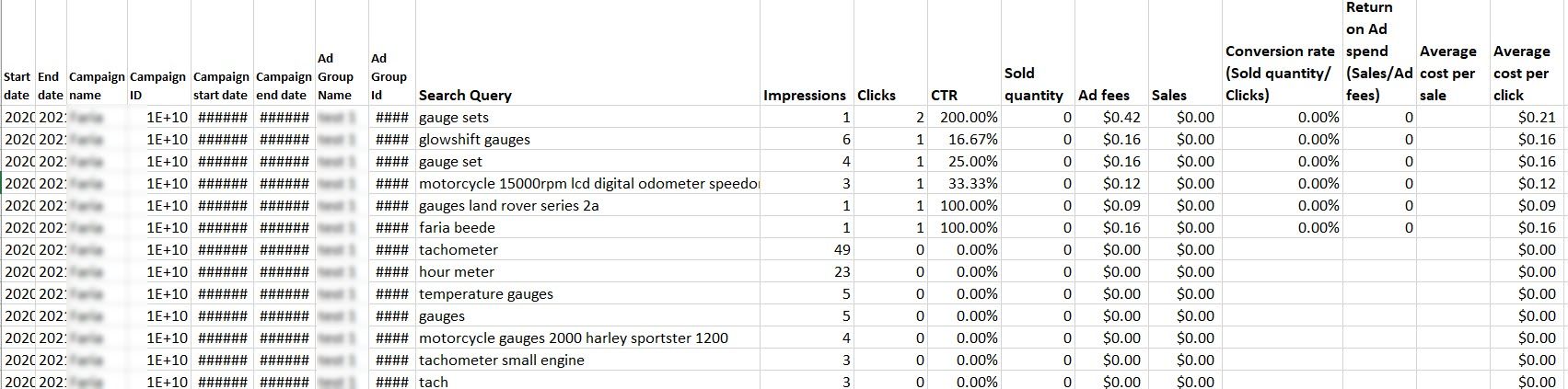
The second report is the Keyword Report. This report shows the keywords the seller selected when setting up the campaign and also shows impressions, clicks, click through rate, sold qty, total ad fee, sales, conversion rate, return on ad spend, average cost per sale and average cost per click.
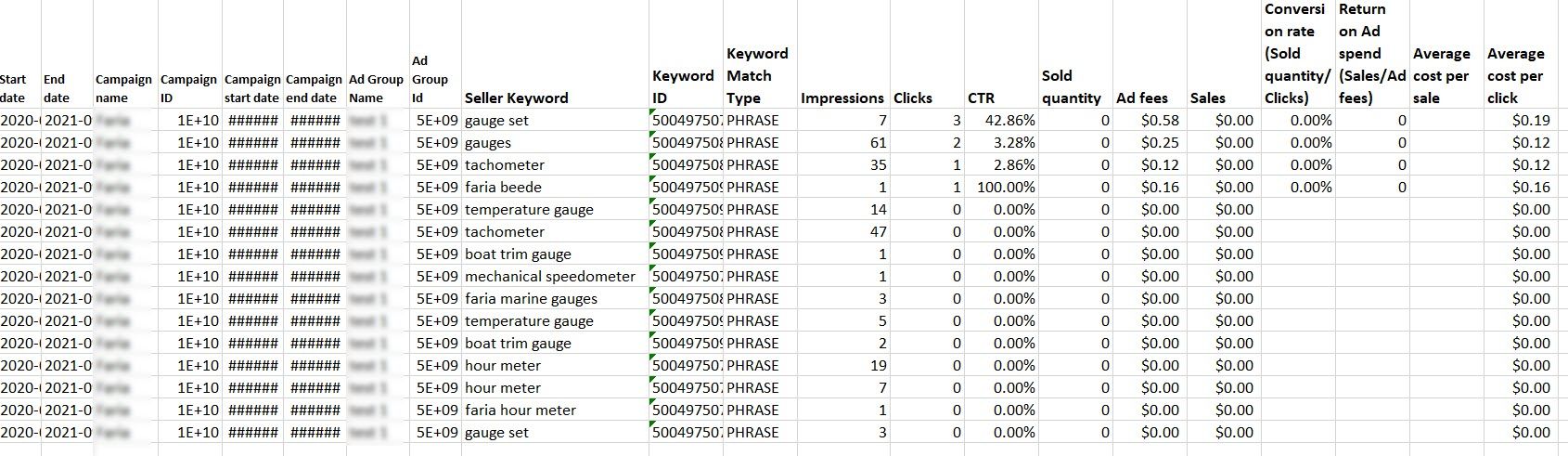
The third report is the Listing Report. This report breaks down impressions, clicks, click through rate, sold qty, total ad fee, sales, conversion rate, return on ad spend, average cost per sale and average cost per click per listing included in the campaign.
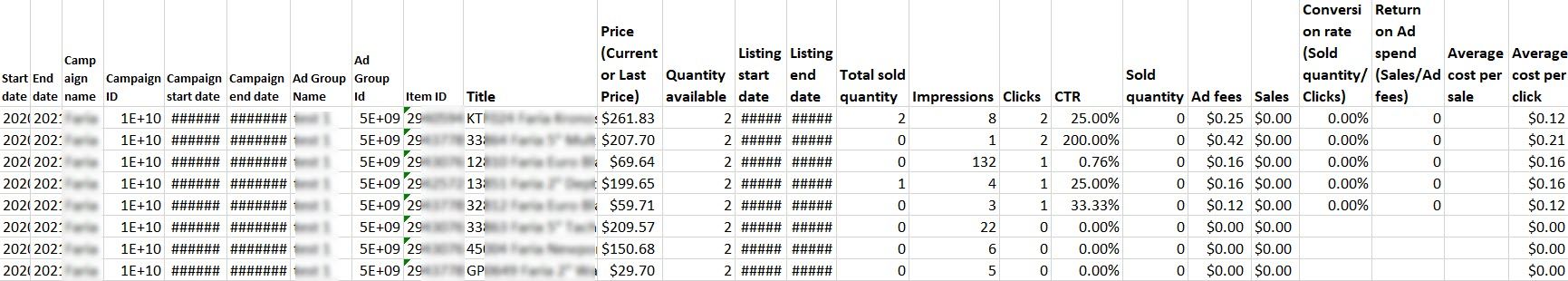
If a seller wants to dig deeper to see how the buyer queries, seller keywords, and specific listings match up, they'll need to compare across all three reports and even that may not give an entirely clear picture in some cases.
For example we'll start with the buyer search query for "gauge sets". For one thing, that search query is showing 1 impression and 2 clicks. Does that mean the same person clicked on it twice?
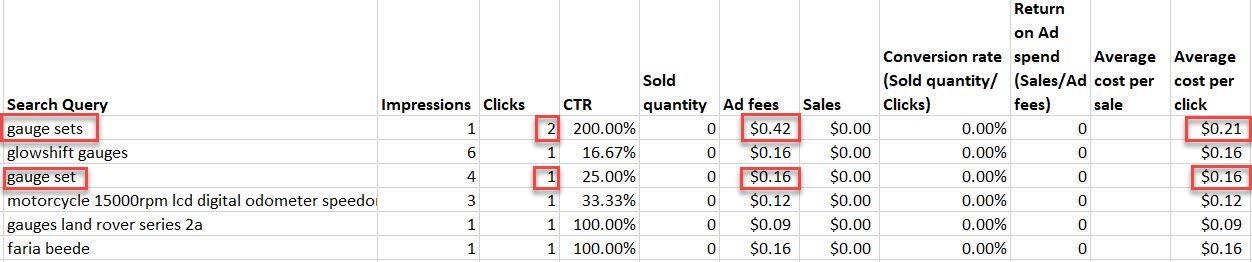
We can surmise that the buyer search query for "gauge sets" and "gauge set" both matched up to the seller keyword "gauge set" since the total clicks for those two queries would be 3 and the total ad fee would be $0.58 ($.042 + $0.16).
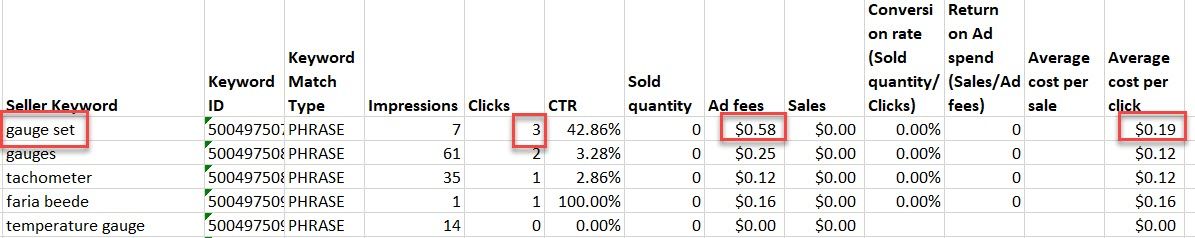
If we want to try to determine which specific listings those clicks went to, we then have to review the listing report. The 2 clicks/$0.42 is easy in this case because it's the only one but what about the 1/$0.16 click?
Because eBay only gives the total ad fees and the average cost per click, it's difficult to know exactly how the cost for listings with multiple clicks breaks down. The listing that says "boxed set" in the title could have one $0.09 click and one $0.16 click - in which case that would likely be the third click for buyer query "gauge sets." Or maybe it's one of the ones with a single $0.16 click?
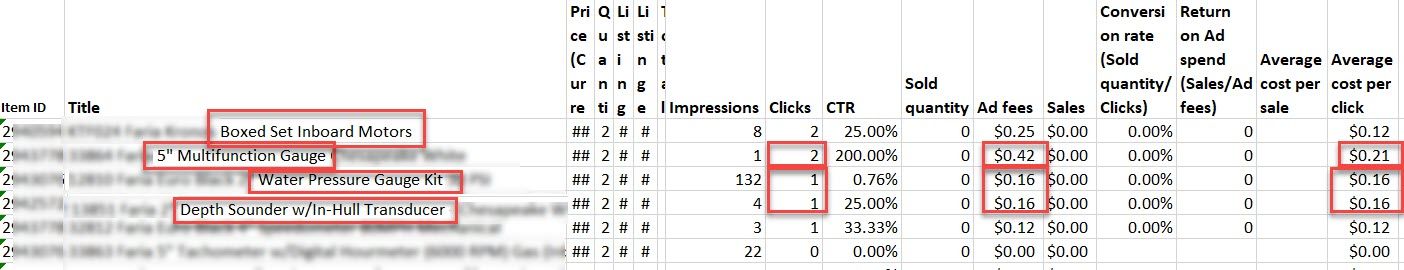
Unfortunately eBay doesn't provide anything here to know for sure - you just have to guess. Since these reports are all measuring different things, the impressions are not going to be the same, so you can't use that to help narrow it down either.
Why is this important? If sellers can't easily connect the dots, it makes it difficult to gauge how well specific listings and specific keywords match up to actual buyer queries. Having that insight all in one place could help sellers more effectively organize listings into ad groups and target or exclude keywords to make sure they are showing only for the most relevant buyer queries.
What do you think of Promoted Listings Advanced so far? Drop a comment with your thoughts 👇!
Follow Value Added Resource on Twitter & Facebook ✔
Subscribe to receive eBay seller news, tips, and insights in your inbox 📧





 lessthanthreerecords
lessthanthreerecords












