eBay Manage Variation Listings Error - It's Not You, It's Them
eBay's servers are having a rough week, with "technical hiccups" preventing opening item not received reports, and now sellers cannot access Manage Variation Listings in Seller Hub - but don't worry, it's not you....it's eBay.

Heads up to other sellers:
Through Seller Hub, navigating to the manage variations page redirects to the "It's not you. It's us." status code 500 error page.
Tested with multiple browsers and multiple selling accounts.
Going in to edit the listing is working. But the quick edit features through the manage variations page in Seller Hub (update price, quantity, SKU) is not currently accessible.
Since I can still go in the long way and edit through the listing I'm holding off on reporting to CS, hoping this error is short lived and fixed by morning.

I am finding that the server page is down a lot recently. When I try to go in to amend variations from the active listing page it just keeps bouncing me back to the server down page. I've cleared all cache and cookies. Its not Friday so no updates but could this also be affecting buyers as well?
I also have had a lot of problems with the ebay server being down. I have had it for about 4-5 days now.
Other users also report receiving the "it's not you, it's us" error message when trying to view their feedback.
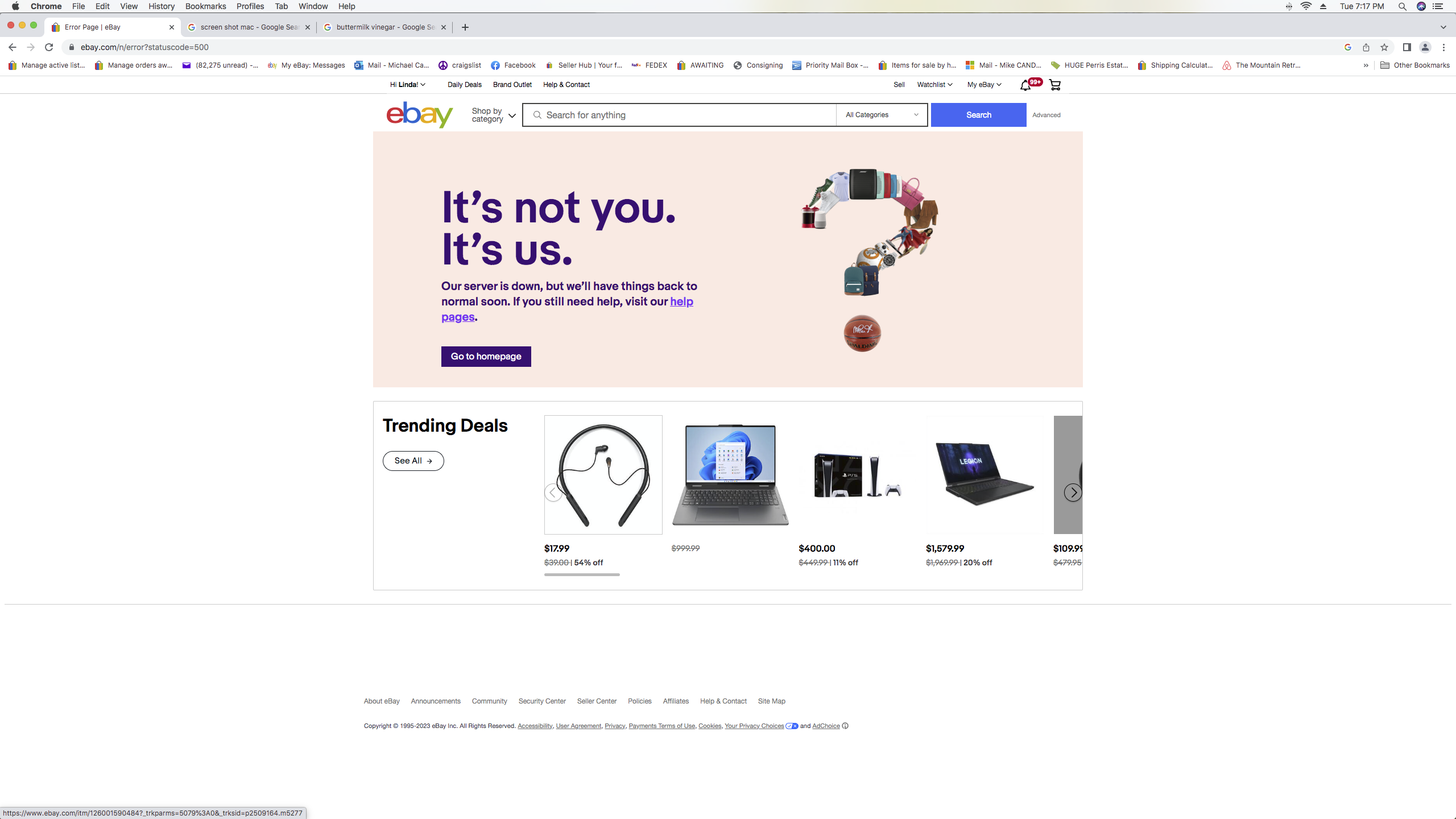
For a few days now I get an error message when I try to see my feedback....I am using my desktop
I am having the same issue for several days now including today. I also am using a desktop with windows 10. Very annoying since I do reference my feedback several times daily. Now I have to look elsewhere to try to look at it.
eBay has added the variations error to the ongoing list of technical issues, advising sellers to reference ALERT14827 when reporting to customer support.

When member clicks on variations they get error, "it's not you it's us". (July 19, 2023)
Reference ID: ALERT14827
Provide Member ID:
Provide Order ID:
Provide Screenshot:
Are you experiencing more eBay sever errors recently? Let us know in the comments below!
















