Press, Hold, Discover: eBay Unveils Enhanced Access To Visual Search In Mobile App
UPDATE 12-14-24
As quickly as "Press, Hold, Discover" launched, it has now disappeared from the eBay android app.
Unfortunately, since eBay did not announce either the launch or the removal, it's not clear if this was just a test or if there were unintentional glitches or problems caused by the new feature that may have required it to be removed.
Are you still seeing Press, Hold, Discover on the eBay homepage in the app? Let us know in the comments below!
eBay is integrating AI and image recognition even further into homepage search and discovery with new press and hold functionality to shop similar items in the eBay app.
The new feature is currently only available on the home screen in the app experience, prompting users to "press and hold for additional functions."
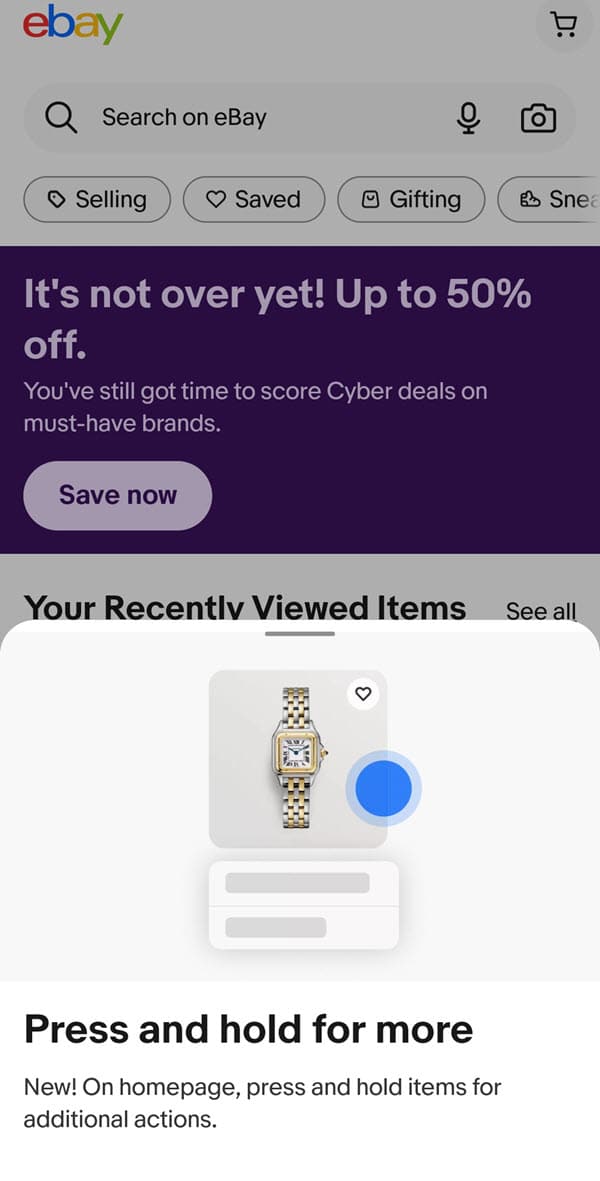
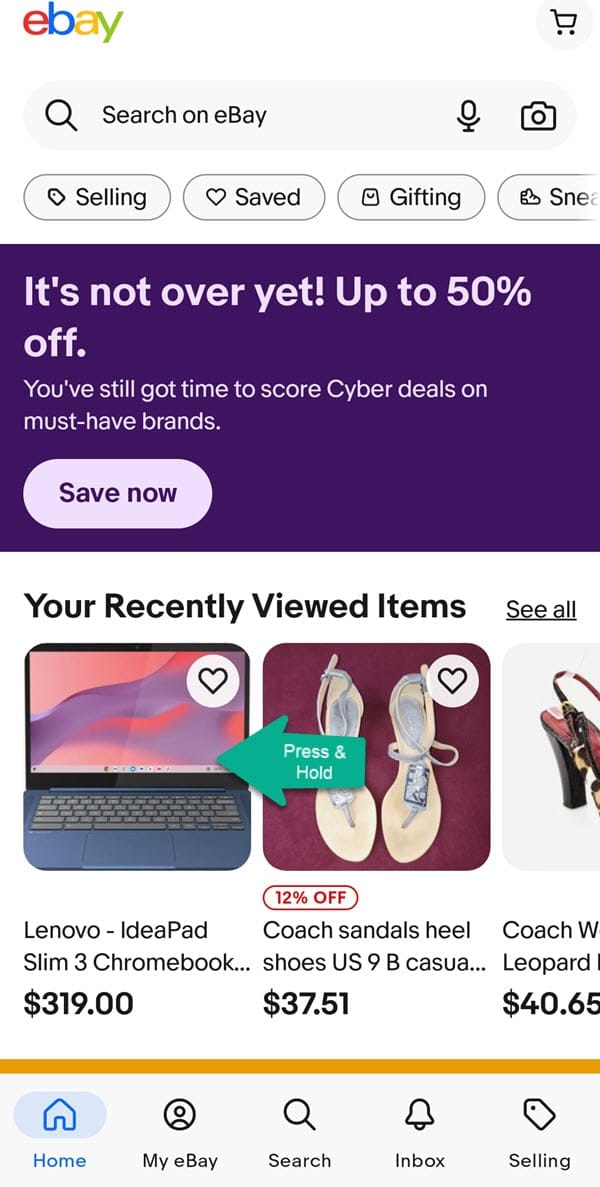
Pressing and holding the thumbnail image then opens a pop up with options to share or shop similar, which when selected takes the user to a results page of visually similar items.
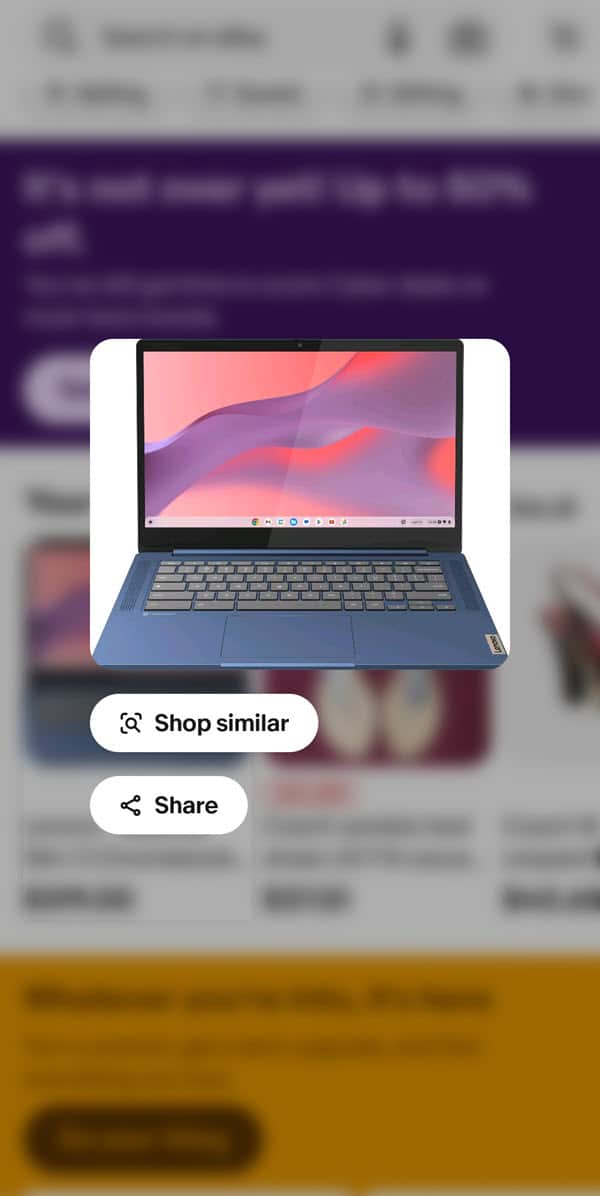
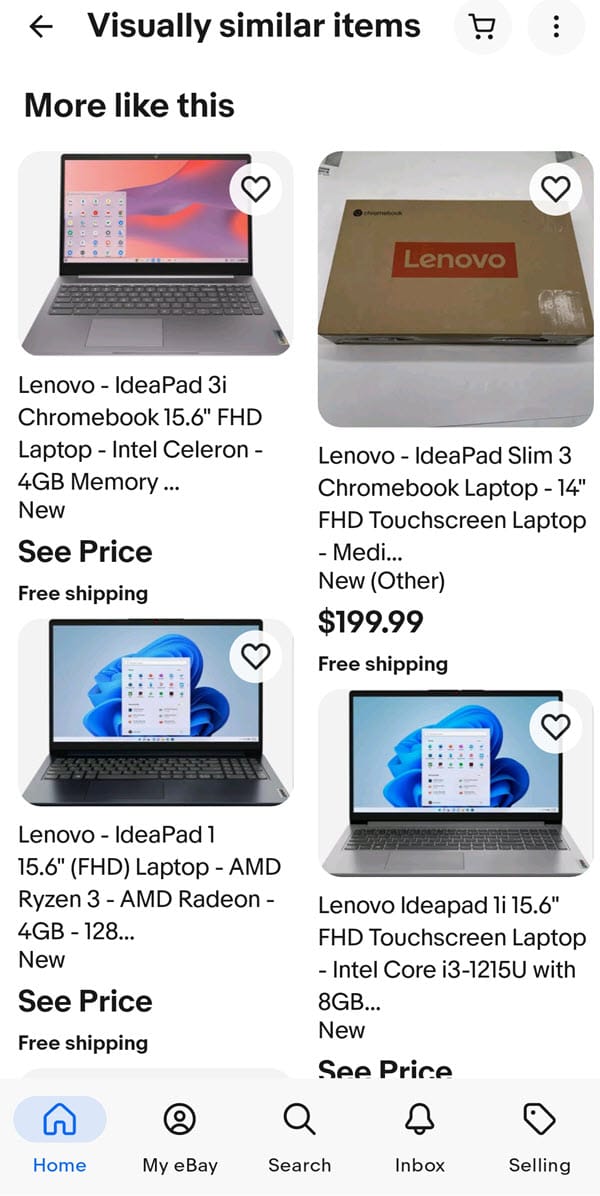
eBay also appears to have expanded the Explore AI-powered discovery feature to include additional categories, but in the process it seems they've removed user options to help fine tune the results.
Explore was launched earlier this year in clothing categories, using visual search to help fashion buyers create a curated shopping experience.
Users were prompted to choose an interest across various style options to personalize their feed - with the promise that Home Decor, Collectibles and more would be added soon.
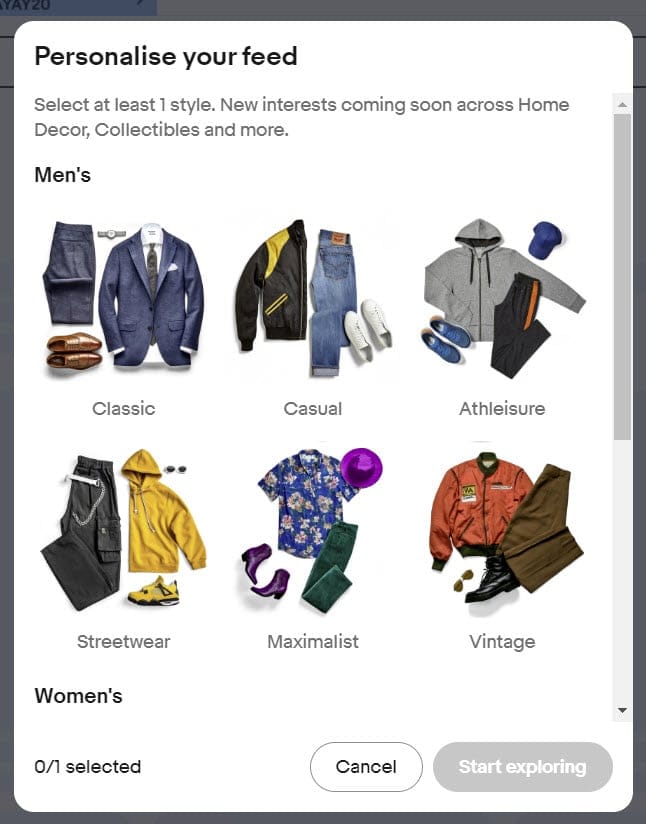
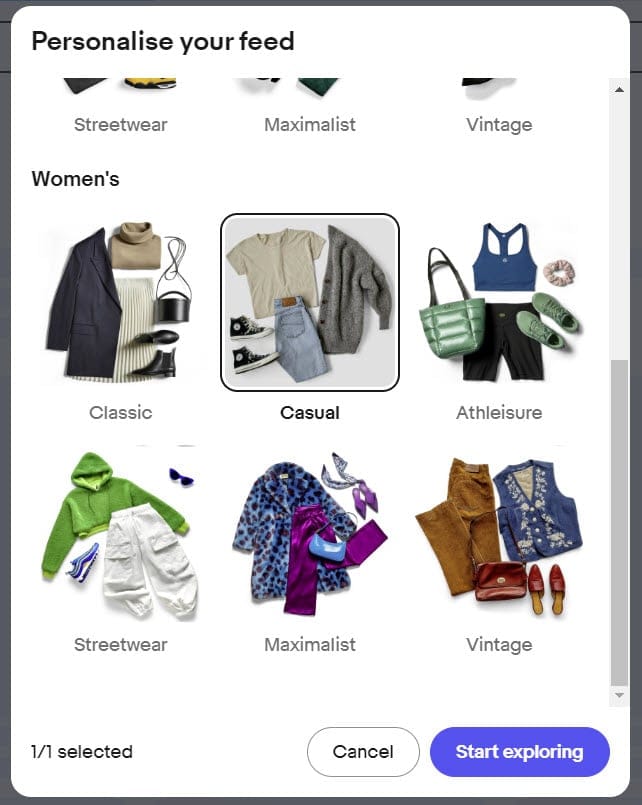
Once an interest was selected, eBay populated a page with items discovered using AI, but still provided a button to update interests which would take the user back to the initial personalization screen to make additional selections.
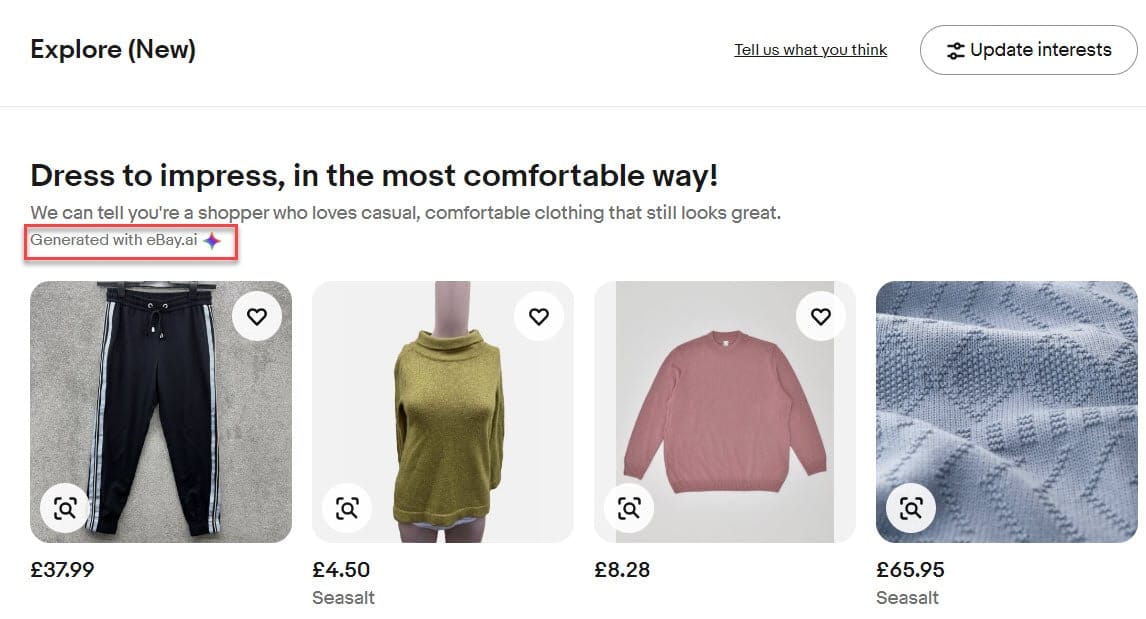
That "update interests" option was still available in October when eBay announced they were testing downvoting to let buyer's rate the recommendations, ostensibly to help train the AI to improve quality and relevance over time.
But now that eBay has expanded to include items in additional categories, the "update interests" button is gone on both desktop and mobile app, leaving the user with just a random selection of items theortically personalized based on their past views and searches.
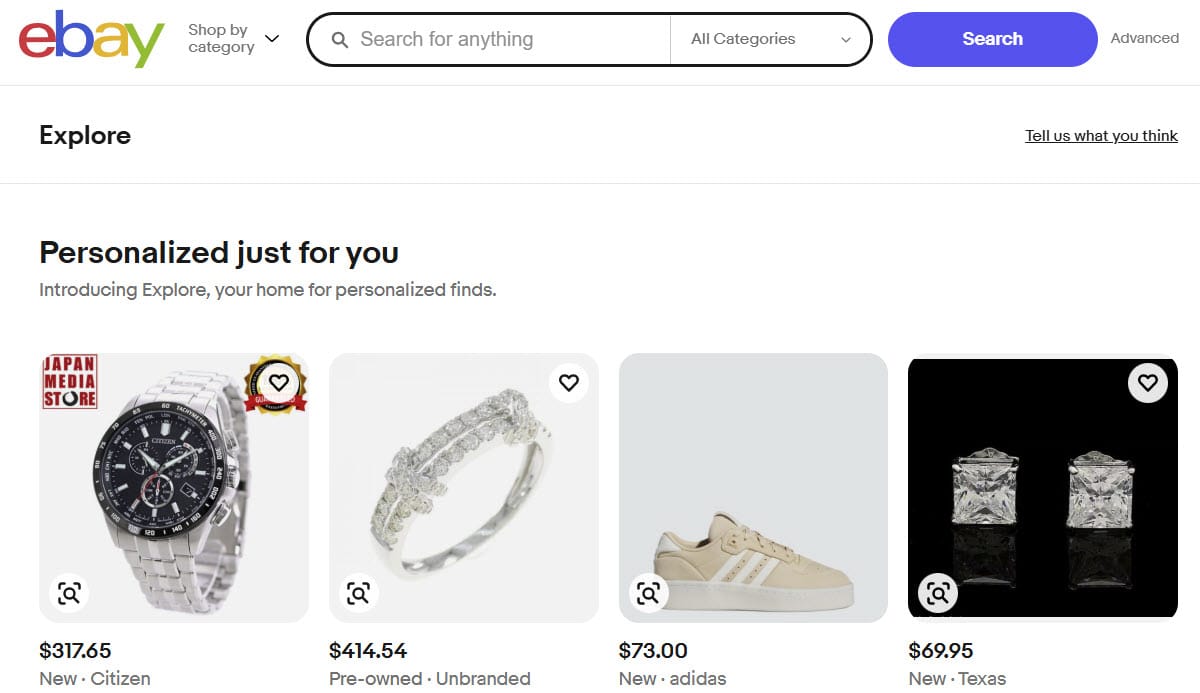
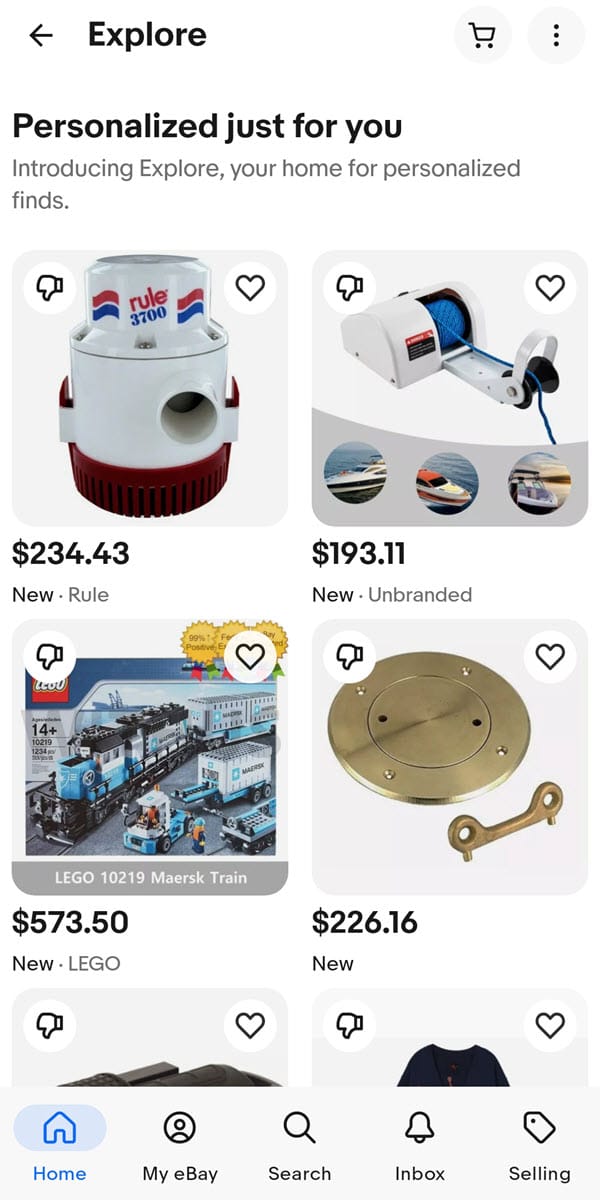
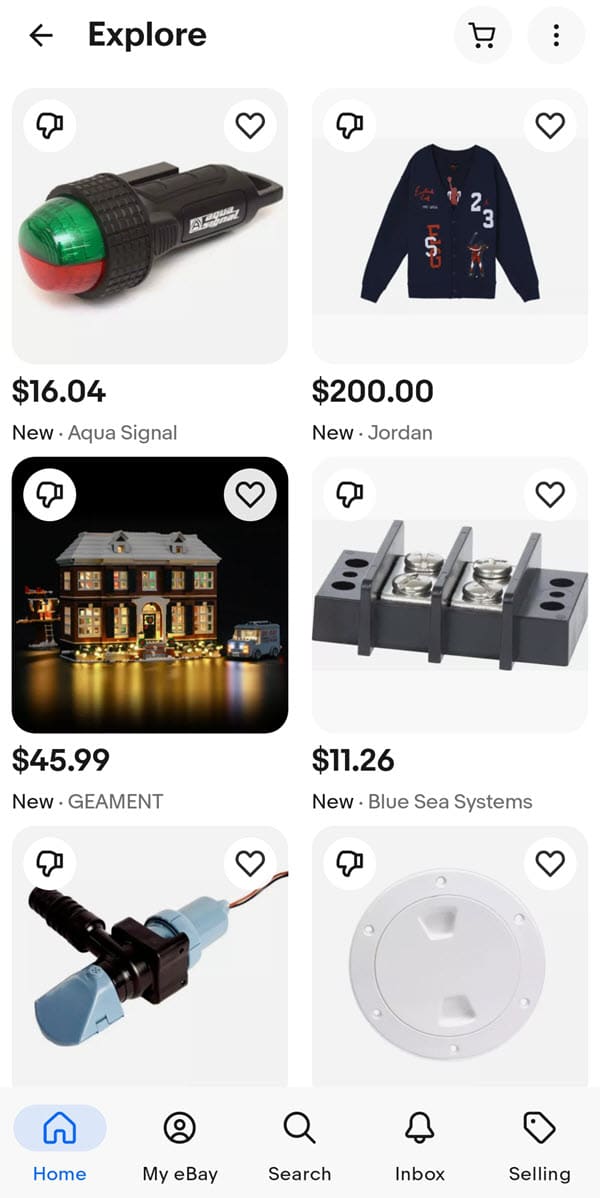
The thumbs down option still lets the user provide feedback that appears to influence results when refreshing, but it's far from the previous experience which allowed for selecting specific style types.
As you scroll down, eBay also now inserts random suggested categories/items like Plant Parent or Women's Fashion.
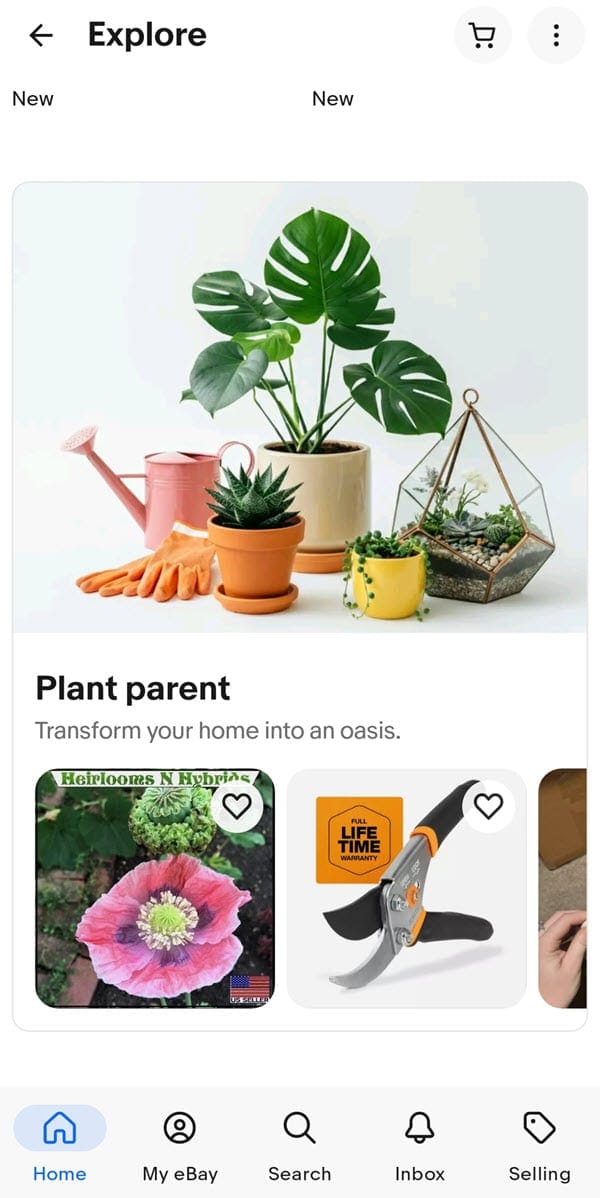
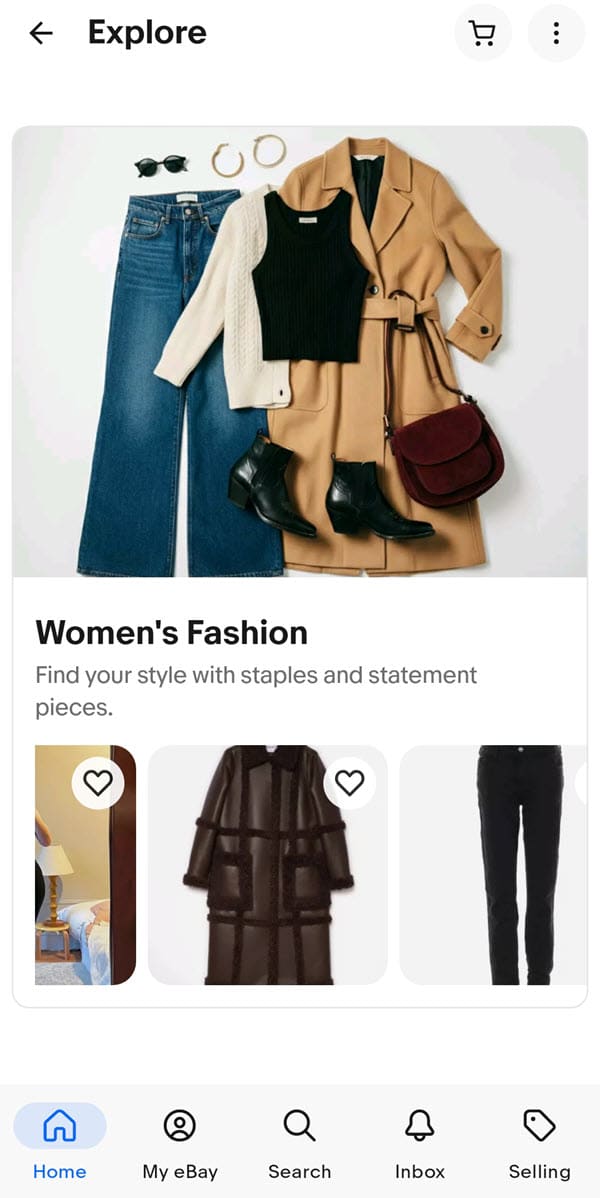
After selecting an item from the Explore view, eBay overlays an icon on the image to perform an additional visually similar search and scrolling past the add to cart or view all details buttons provides a list of additional similar items, each with their own option to launch a new visual search based on that image.
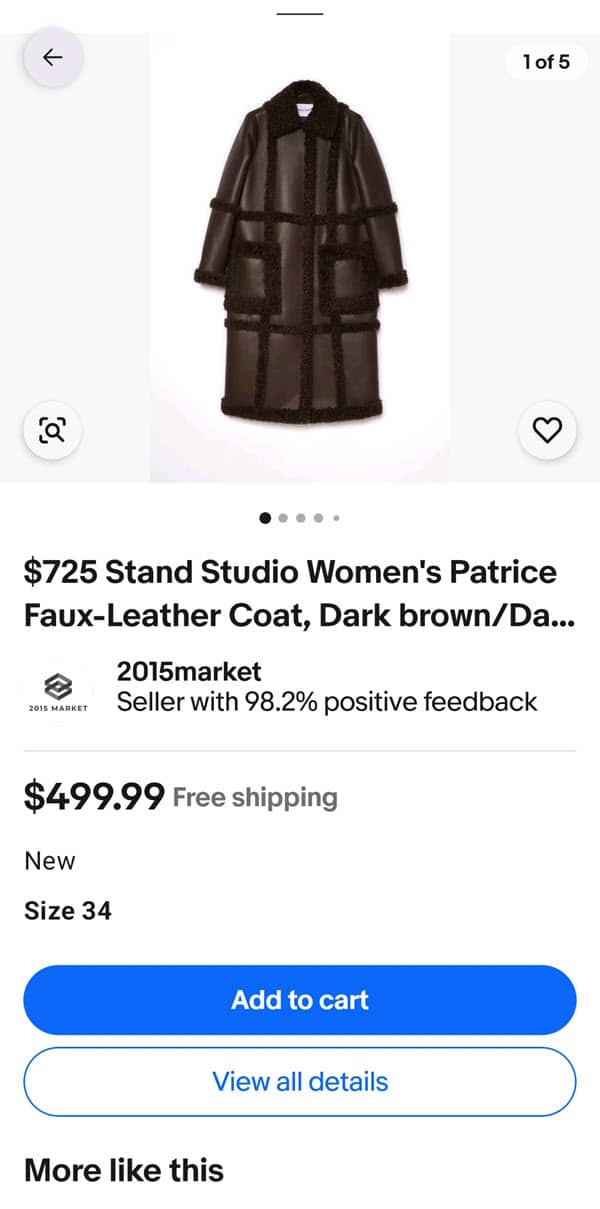
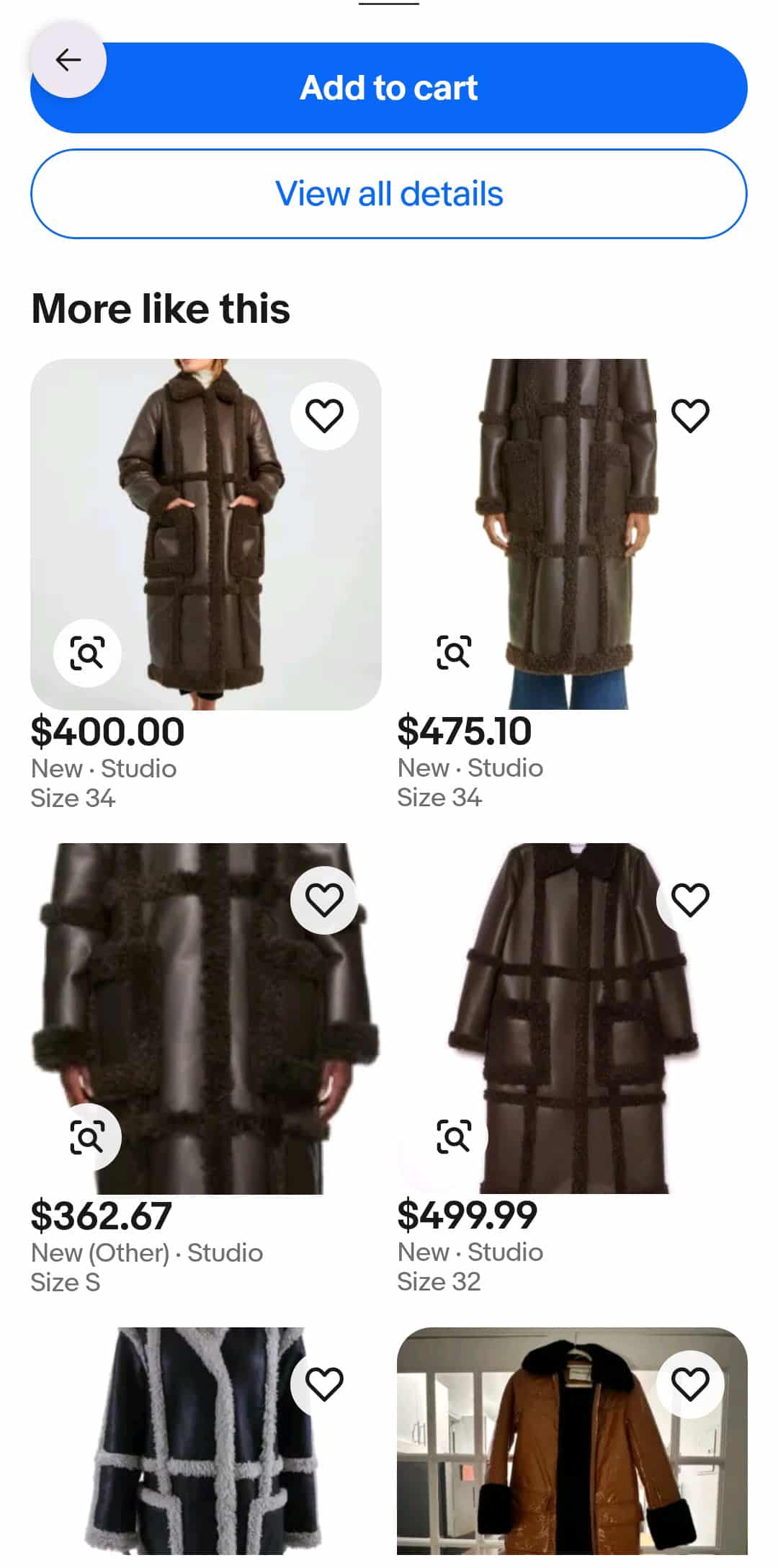
The relevancy of Explore and visually similar search seems to have improved in this iteration in the examples I tested, but the lack of ability to fine tune the results makes this update feel like a step backward in user experience.
Are you seeing other changes or improvements to how eBay is using AI and image recognition for search and discovery? Let us know in the comments below!


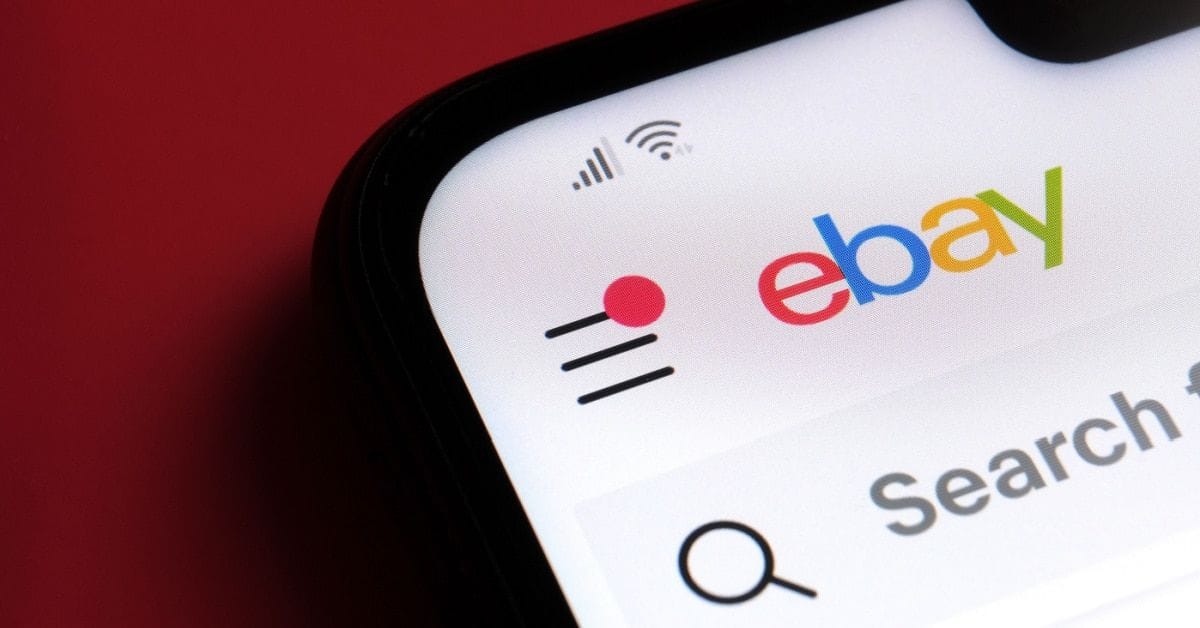

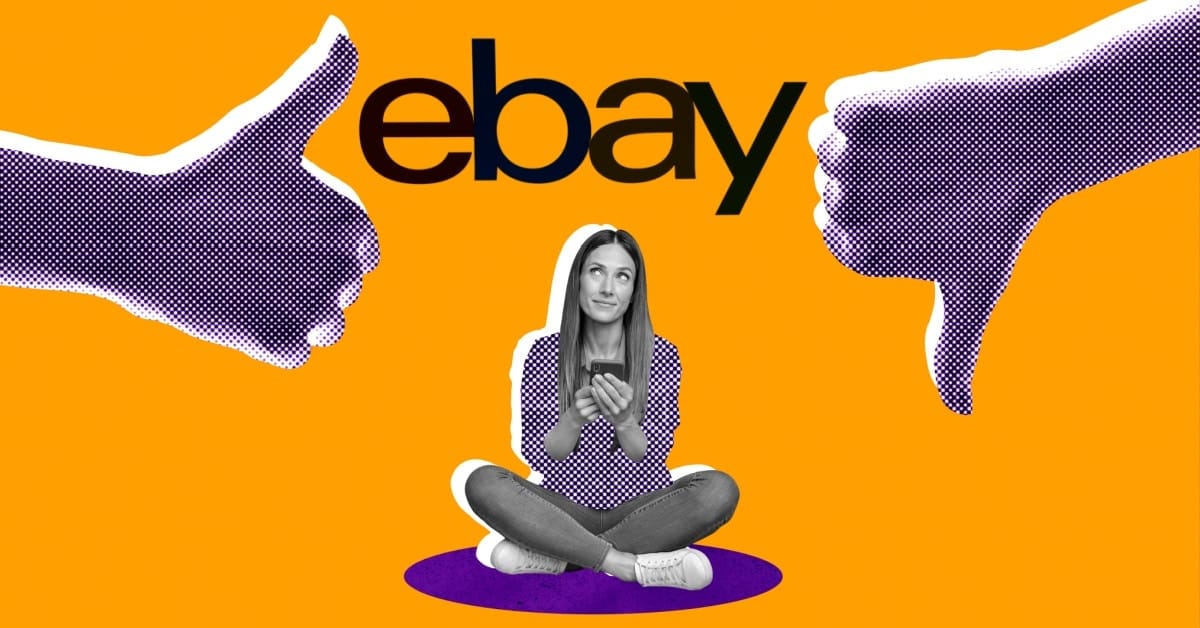

















...current published bid increment chart, shows increments of $0.25 below $5.00...
$0.25 below $4.99
$0.50 up to $24.99
https://www.ebay.com/help/buying/bidding/automatic-bidding?id=4014&st=3&pos=1